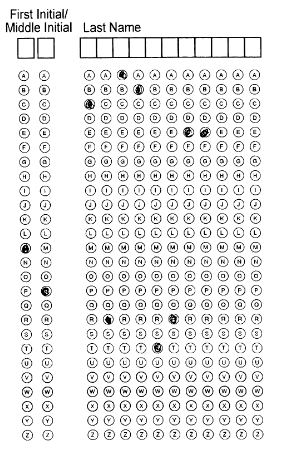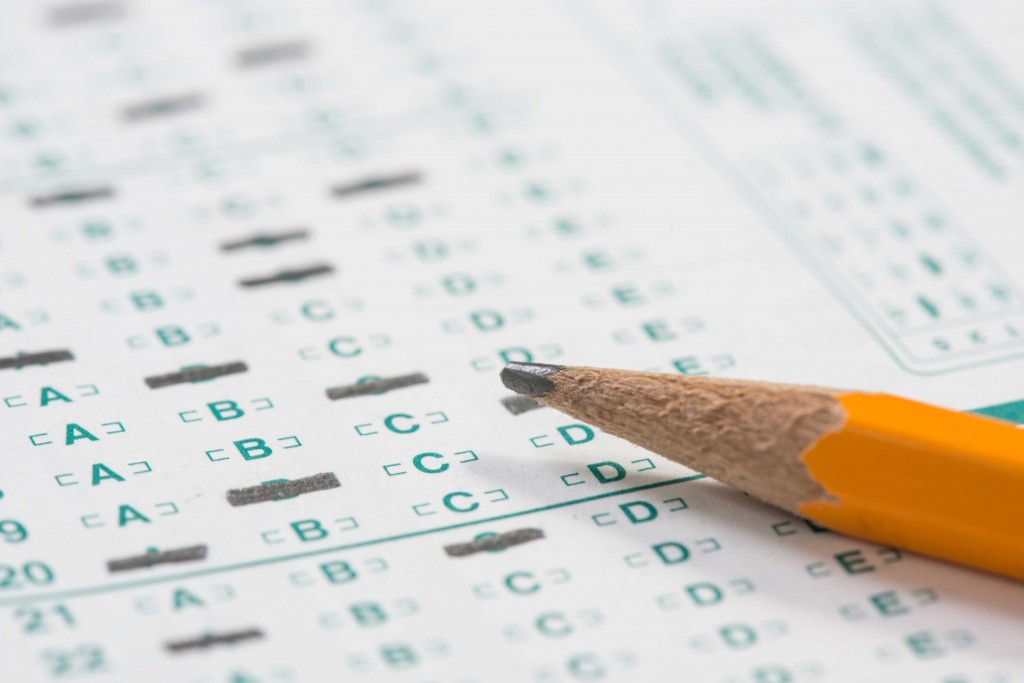The process of recognizing marks from a form was traditionally accomplished using specialized OMR scanners and forms. These machines, first produced by IBM and later by companies such as Scantron and Sekonic, shine a light source on a specially printed form that is filled in with a soft lead pencil (HB#2). The pencil marks do not reflect the light, so the scanner sees these dark areas as being filled in marks on the page. OMR scanners, sometimes referred to as “mark sense” scanners, are typically used for high volume applications such as high stakes tests and large-scale elections, where the forms don’t change.
With the advent of more powerful personal computers and image scanners in the 1990s and later, software OMR became more popular as it allows users to create and print their own forms, and to use inexpensive image scanners for the scanning. OMR software, first introduced in 1991 by Principia Products (now Gravic, Inc.), is now very popular due to a lower cost and more flexibility in form creation and printing. With a huge variety of image scanners available, it is used for both smaller scale applications such as surveys, and for larger scale form processing jobs such as elections.