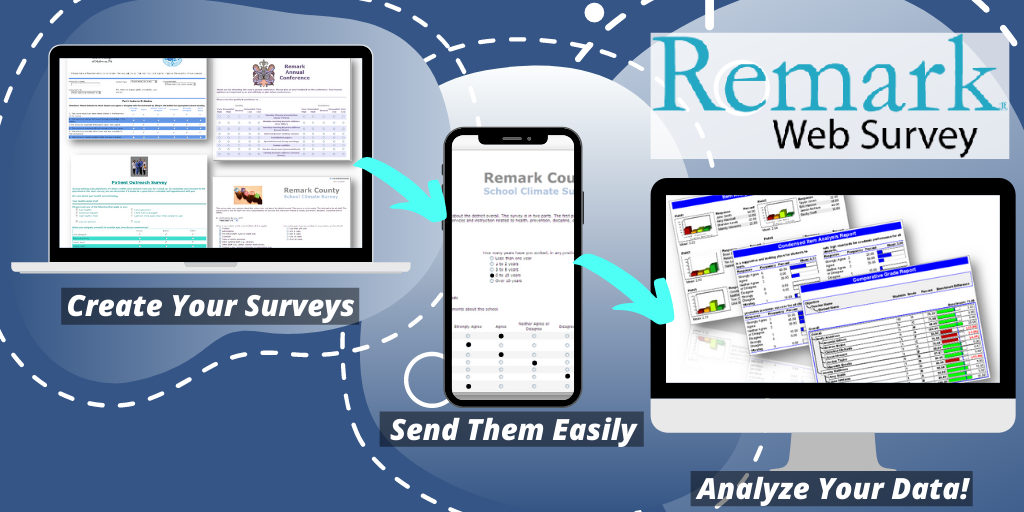Create and run your own web surveys with Remark Web Survey®. Your surveys will have your design, your branding, and your URL. Create online evaluations, registrations, guest books, ballots, information request forms, and any form you can imagine. And you don’t have to learn HTML to do it. Remark Web Survey makes it easy and affordable for anyone to create, publish, and gather results from web forms. View Remark Web Survey’s extended feature list.
Remark Web Survey has two easy-to-use components. Use the Designer Component to create your web forms then use the Server Component to administer web forms and collect the data. Once the data is collected, you can analyze it with Remark Web Survey’s built-in analysis tool, Remark Quick Stats®, or export the data to one of over 35 formats.
If you use Remark Web Survey in conjunction with Remark Office OMR® or Remark Classic OMR®-Remark’s form processing, and tabulation software products- you can convert your paper-based forms into online forms, and combine the results for analysis.
Creating Web Surveys
Create web-based forms from scratch with an easy-to-use interface, or convert your paper forms from Remark Office OMR or Remark Classic OMR templates into web forms with the click of a mouse.
Customizing Your Web Survey Form
Once you’ve generated your web form, you can customize it by adding graphics, lines, text labels, colors, fonts, tables and other powerful design elements. Each form element is presented within a tree view construct to allow convenient navigation and access to all web form properties. You can easily create and apply styles to your forms for sharp designs.
Posting the Web Survey Form
Once you have created your web form in the Designer component, use the simple automatic upload feature in Remark Web Survey to publish the web form to your website. There are no hosting fees to worry about- the web form and respondent data reside on your own website, under your control.
Inviting and Tracking the Respondents
With your web form posted, use the email center to send email invitations to all your respondents. You can even track your respondents to see which ones have responded at any given time, and send out reminder emails to those who have not yet completed your web form.
Retrieving the Data
Once the form submissions start rolling in, use Remark Web Survey’s automatic download feature to retrieve the data. You can view, download and delete data at any time. You can even have the submissions emailed directly to you or take a live look at the current responses using Remark Live Stats™.
Using the Data
Once you have downloaded the data, you can analyze the data in Remark Web Survey’s statistical module, Remark Quick Stats. Tabulate a survey or grade a test with the click of the mouse. Then produce graphs and charts of your results, which can all be printed and exported. Alternatively, you can export your raw data to most spreadsheets, databases and statistical software packages.
Learn More About Remark Web Survey