A scaled score converts a student’s score on a test to a common scale that allows for a numeric comparison among students. Scaled scores are considered an advanced feature targeted to specific use cases where a specific test grade is needed from an external grading system. A scaled score allows you to use a database to translate a student’s score on a test from a standard raw or percent score into another scale, as defined in the translation file (database). If you need to use Scaled Scoring but aren’t sure how to set it up in Remark Office OMR, this webinar is for you.
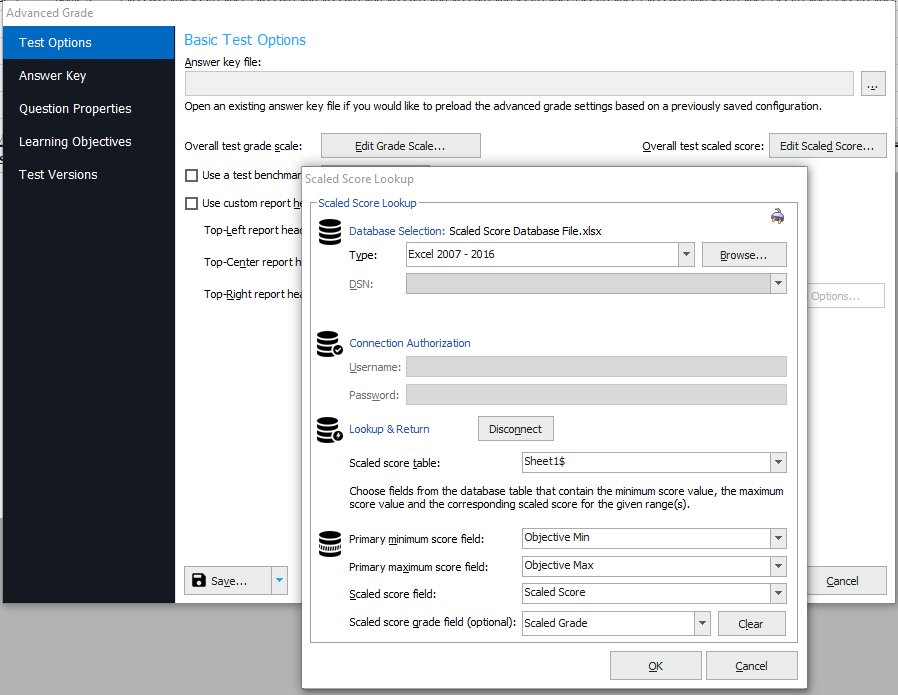
This webinar is targeted at advanced Remark Office OMR users. But whether you are a beginner user or a seasoned pro, this webinar is tailored to provide invaluable tips and techniques to leverage surveying effectively. Secure your spot today by clicking the link below and take your data analysis skills to new heights!
Click here to sign up for this month's webinar.
Webinars are free to customers with current maintenance or technical support agreements. If you do not have a current agreement, each webinar costs $50 USD. Why not consider purchasing a support agreement? A support agreement entitles you to attend any monthly webinar at no additional cost. For support status information, contact our support department.
In Remark Office OMR, a question can be associated with another question so Remark knows whether to expect data for that question. For example, if you have a multiple-choice question that has an “Other” response, Remark will only read the handwritten “Other” response if the “Other” bubble is chosen.
In addition, you can merge an open response with its related multiple-choice question, so that the write-in response becomes part of the multiple-choice question. The “Other” responses become part of the original question when analyzing the data and generating reports in Remark Quick Stats.
With Remark Office OMR, you can use the ICR – Intelligent Character Recognition capability (used in conjunction with a Microsoft Azure Computer Vision subscription account) to recognize and convert the handwritten response into text for inclusion in the data set and reporting.
To capture the handwritten “Other” response on your form, you will use an ICR region in the form template file.
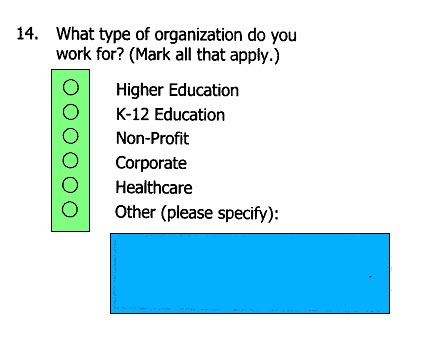
In the ICR Region Properties, you will set up your region properties and, then, click on Associated Question in the task pane on the left side of the window.
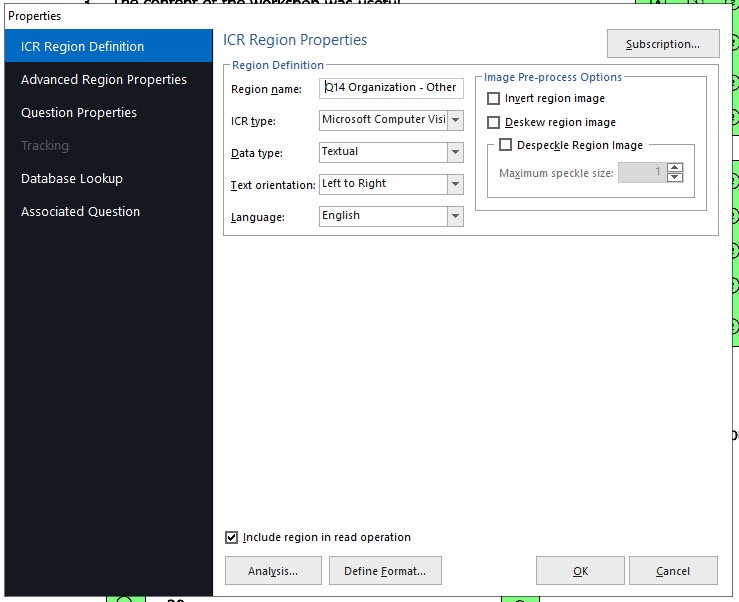
In the Associated Question window, you will set up the Conditional Association Options. Check the box next to “Associate with a Question from Another Region” and select the appropriate Region, Question, and Answer(s). In this example, the answer for the associated question is “Other.”
If you want to merge the handwritten open response with the associated question for analysis and reporting in Remark, check the box next to “Merge with the associated question when analyzing.”
Click OK to save your changes.
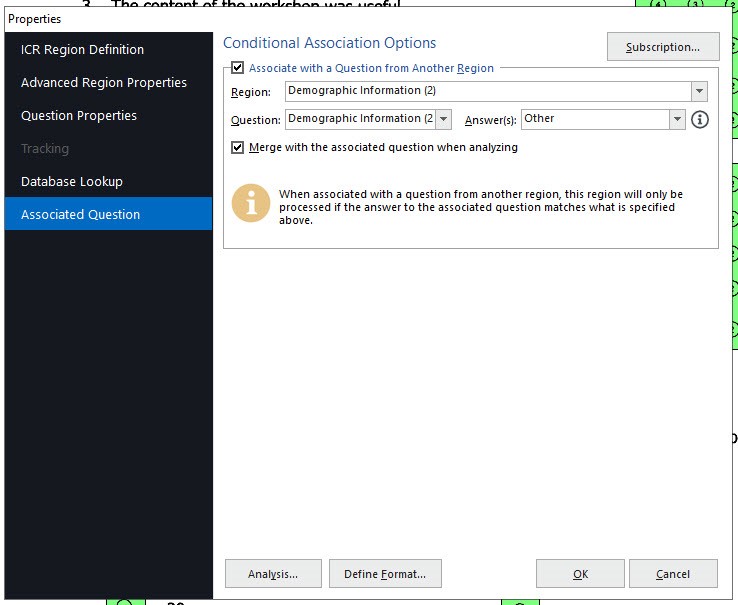
When your completed forms are being processed in Remark, you will see that the handwritten responses in the ICR Region for “Other” are being captured and converted to text in the Remark Data Center grid. In this example, we have the handwritten responses “GOVERNMENT” and “RETIRED” converted from handwriting to text.
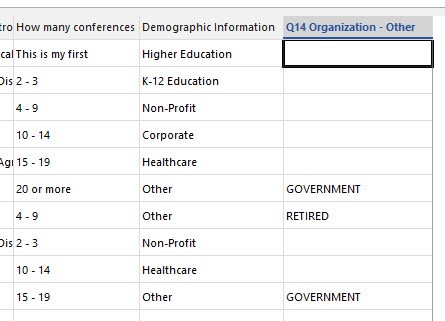
When generating the 204 Condensed Item Analysis Report in Remark Quick Stats, you can see that those open responses of “GOVERNMENT” and “RETIRED” have been added as answer choices for the associated question and included in the statistical analysis. The data from associated questions will be displayed in various other reports in Remark Quick Stats as well.
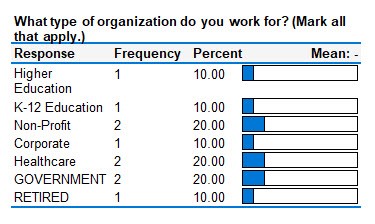
Note: The responses for reporting are case sensitive. For example, “GOVERNMENT” and “Government” would be considered two different responses in the analysis.

Are you going to Toronto for D2L Fusion? Be sure to visit the Remark Team! You can also enter for a chance to win a $50 Amazon gift card while you’re there.
Fusion is a leading event designed by D2L focused on the integration of technology in education, professional development, and connecting educators and decision-makers with the latest in ed-tech solutions. Join us at the conference to see our acclaimed Remark Test Grading application, which integrates seamlessly with the D2L Brightspace gradebook.
Remark Test Grading is a robust, user-friendly solution that allows instructors to efficiently grade and analyze multiple-choice and various other types of tests. With our application, you can quickly convert stacks of student assessments into actionable data using your school’s existing scanners and copiers. Remark offers fast turnaround of results, real-time insights into class and student performance, and smooth integration with D2L Brightspace LMS, all while eliminating the need for manual grading and costly forms and scanners.
Remark Test Grading is widely used in many K-12 schools, universities, and other educational institutions around the world. Join your colleagues and see how Remark can benefit your faculty and students. Visit our Remark Experts for a live demonstration showcasing the application's power, flexibility, and value. We’re confident you’ll be impressed!
Don’t miss your chance to win and discover how Remark can save you countless hours and dollars. We look forward to seeing you in Toronto!

Tuesday, July 9: 11:15 am – 5:30 pm
Wednesday, July 10: 10:30 am – 2:30 pm

Are you heading to Atlanta, GA for FACTS Elevate? Make sure to stop by booth #38 to meet the Remark Team! While you're there, you can enter for a chance to win a $50 Amazon gift card!
Elevate is a premier event created by FACTS that is focused on integrating technology in education and professional development opportunities and connecting educators and decision-makers with the latest in ed-tech solutions. Join us at the conference, where we’ll be showcasing our renowned Remark Test Grading application and unveiling our new FACTS LMS integration!
Remark Test Grading is a powerful, user-friendly solution that allows instructors to efficiently grade and analyze multiple-choice and various other types of tests. With our application, you can quickly turn piles of student assessments into actionable data using your school's existing scanners and copiers. Remark provides rapid turnaround of results, real-time insights into class and student performance, and seamless integration with FACTS LMS, all while eliminating the need for manual grading and expensive forms and scanners.
Remark Test Grading is already widely used in many Christian, Catholic, Independent, and other schools. Why not join your colleagues and see what Remark can do for your faculty and your students? Visit our Remark Experts in booth #38 to see a live demonstration showcasing the application's power, flexibility, and value. We're confident you’ll be impressed with what you see!
Don't miss out on your opportunity to win and discover how our Remark can save you countless hours and dollars. We look forward to seeing you in Atlanta!
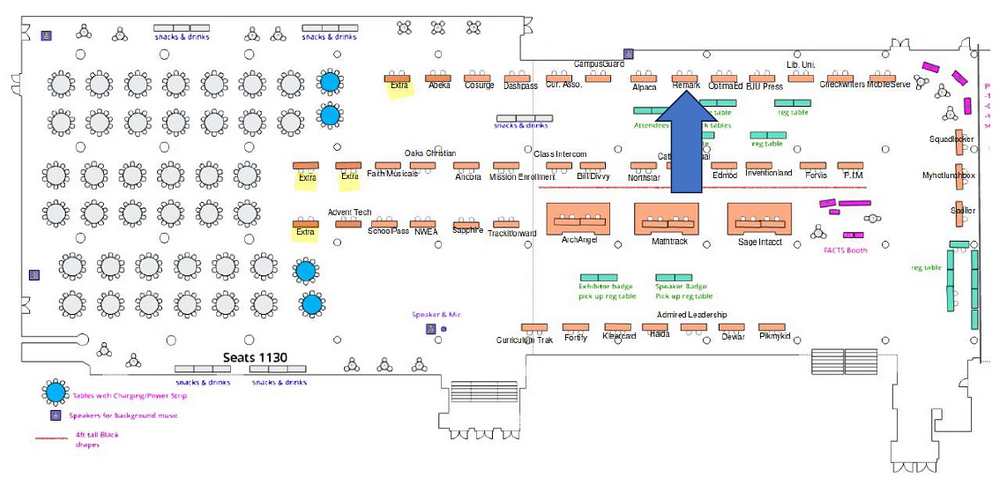
Sunday, July 7: 3:00 pm – 5:00 pm
Monday, July 8: 9:00 am – 5:00 pm
Tuesday, July 9: 9:30 am – 4:00 pm
Wednesday, July 10: 8:00 am – 4:00 pm
This webinar will show how to customize the Remark Office OMR software by setting up preferences. Preferences allow you to set the way the software functions by default which can facilitate your use of the software. Do you use the database lookup feature, did you know you can expand the record limit for the lookup by the number of records in your database? Did you ever have a data entry image region where you typed in lengthy comments that would show cut off in your report? These are just a few of the preferences that will be covered.
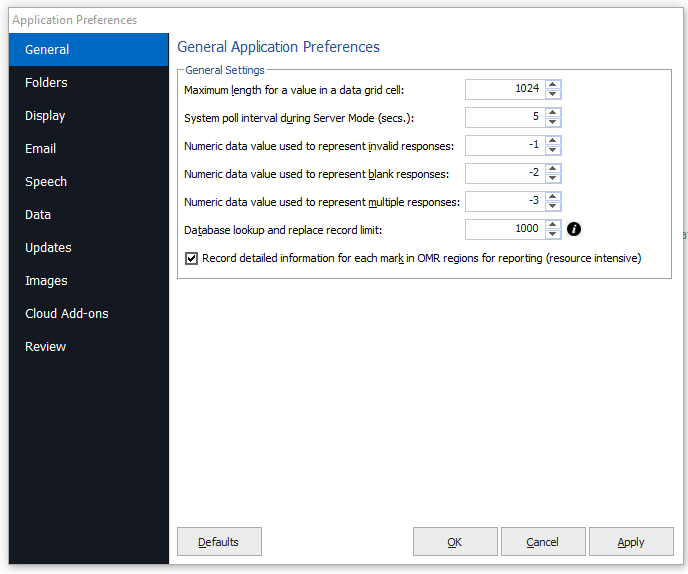
This webinar is targeted to beginner and intermediate Remark Office OMR users. But whether you are a beginner user or a seasoned pro, this webinar is tailored to provide invaluable tips and techniques to leverage surveying effectively. Secure your spot today by clicking the link below and take your data analysis skills to new heights!
Click here to sign up for this month's webinar.
Webinars are free to customers with current maintenance or technical support agreements. If you do not have a current agreement, each webinar costs $50 USD. Why not consider purchasing a support agreement? A support agreement entitles you to attend any monthly webinar at no additional cost. For support status information, contact our support department.