OMR Software Comparison
Confused about the variety of OMR products we offer? There is a Remark OMR product available for every need! Read on to learn how they are different.
Confused about the variety of OMR products we offer? There is a Remark OMR product available for every need! Read on to learn how they are different.
The following is a basic comparison of the Remark Office OMR, Remark Test Grading, and Remark Classic OMR packages.
All three Remark products are able to process OMR (fill-in-the-bubble) types of forms of one type or another however, there are various differences between the products. For example, Remark Test Grading is focused only on grading tests and assessments, while the other products can be used for tests, surveys, or any other type of OMR data collection application.
The main differences between the products are related to the scanners they work with, the types of forms they process, and how customers interact with them.
There are two very different types of scanners that are used for collecting data from OMR forms: traditional OMR scanners and common image scanners.
Remark Classic OMR works with traditional OMR scanners and forms. An OMR scanner is a dedicated scanning machine that is typically only used for scanning specialized OMR forms. Some common OMR scanners are those from Scantron, Sekonic, and Apperson. These scanners are typically associated with high volume testing or form processing applications and require specialized forms. When using a traditional OMR scanner, you are using a hardware solution for scanning your forms. Forms are usually purchased from the manufacturer, or have to be professionally printed, as the scanners have very little tolerance for imperfections. Forms are printed in a light “drop out color” and have a “timing track” on the side of the page. They must be filled out with a number 2 pencil, or sometimes with a dark colored pen. The scanner looks for the pencil marks in expected locations on the form. OMR scanners have been used for many years, usually for large scale applications.
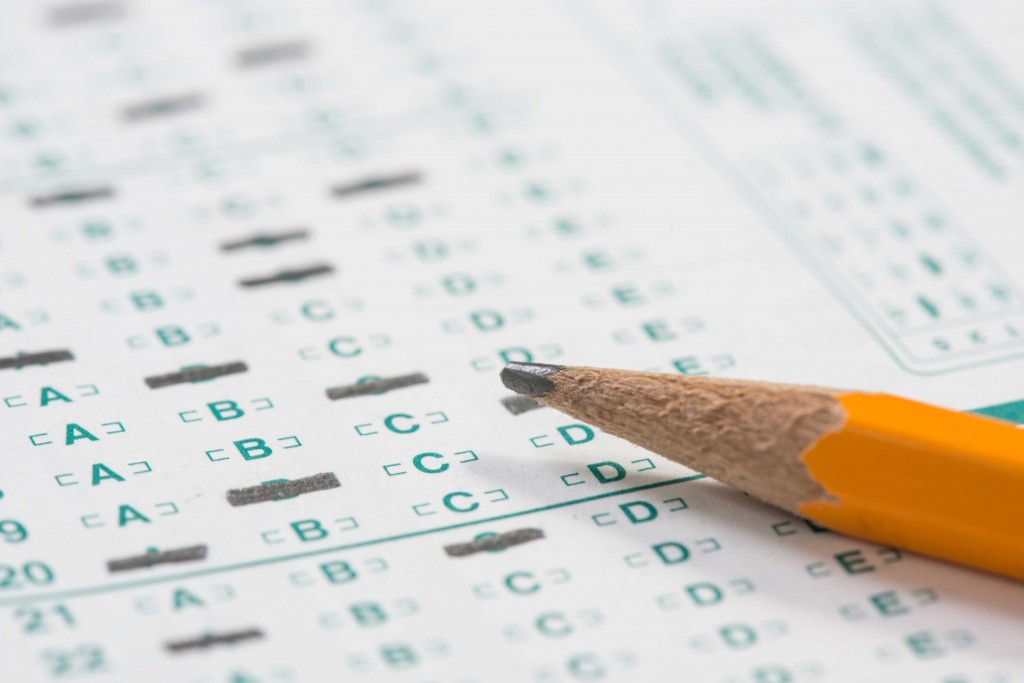
An image scanner is a common scanner that you will find in most schools, companies, and other organizations. There are hundreds of different models from many manufacturers such as Xerox, Fujitsu, Epson, Canon, Ricoh, Kodak, and many more. There are very low-cost models that will scan one page at a time (we don’t recommend these), and then there are those with document feeders capable of scanning stacks of forms at very fast speeds. Most copiers also have built in scanners that can be used to capture images of forms to be processed. An image scanner takes a picture of the page that is being scanned and outputs it as an image file (PDF and TIFF files are some common formats). Remark Office OMR and Remark Test Grading can read the OMR data from these scanned images. Remark Office OMR and Remark Test Grading may be viewed as software versions of the traditional OMR machine. The recognition occurs in the software, which uses our patented algorithms to determine where the marks are and what is filled out on the forms. With these products, forms can be created and printed on regular copy paper. No special printing techniques are necessary, and users can create and print these forms themselves without having to purchase them.
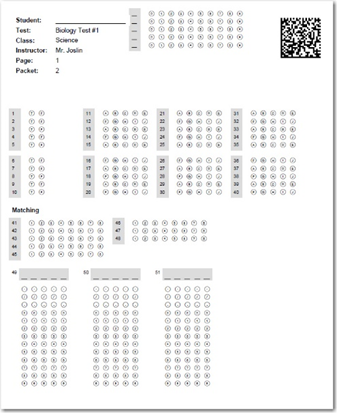
The final difference is in the way customers interact with the software. Remark Office OMR and Remark Classic OMR are Windows desktop applications. They are installed on a PC and are used on that PC. Because it is installed software, these products require users to update the software as well as keep their computer up to date with modern standards. Remark Test Grading is a hosted application. It lives on the cloud and users access it through any web browser on a PC, Mac, iPad, or other Internet enabled device. The maintenance of hosted applications is handled by the Remark Team, easing the burden on you and your IT staff.