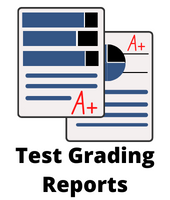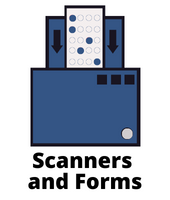- Minimum requirements:
- Personal computer with 2 GHz or faster processorWindows® 32-bit and 64-bit operating systems: Windows 10 or Windows 11. (Note that not all scanners support Windows 11. Check with your manufacturer to see if they have released a Windows 11 compatible driver.)
- .NET 4.8 (or higher) framework
- Microsoft Visual C++ 2015 Redistributable Package (will be installed if not present)
- 2 GB RAM
- 1 GB free fixed disk space
- Screen/monitor resolution of 1024×768 or higher and at least 32-bit color
- Supported OMR scanner**
- Mouse or other pointing device
- Recommended optional requirements:
- Windows-supported printer
- Internet connection recommended for initial software activation and email functionality
- PDF viewer required to view installed documentation
- Microphone for speech recognition
- Microsoft Outlook 2007 or greater can be used for email functionality; if not present an internal Remark Classic OMR email client (using your SMTP server) may be used
*The software uses activation for license regulation. If you are not connected to the Internet you will need to manually activate the license periodically. If you choose to install on a virtual machine (VM), due to the nature of how virtual environments behave, activation is required every time the software is run.
** Note that most scanners require a driver from the manufacturer. Not all scanners have drivers available for the latest operating systems. Check with your manufacturer to see what operating systems they support.