
It’s here! Announcing Remark Office OMR v12! Click here for more information!
}
Did you know that in Remark Test Grading you can export a test from your account and have another instructor import that test into their account? It’s a great way to share tests with your colleagues.
To export a test, click the action menu (…) on any test that you want to export.
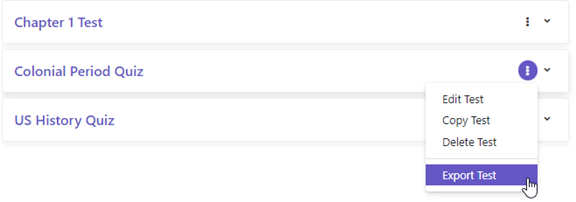
Then, click Export Test.
The test will be exported to your downloads folder and named with a .tst file extension. You can, then, provide the exported test .tst file to another instructor with whom you want to share the test.
To import a test, select the class you want to import the test into. Then, click the action menu (…) on the right side of a class to import the test. Click in Import Test.
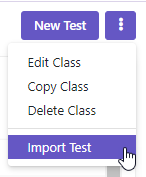
Then, browse to your Downloads folder and select the .tst file for the test you would like to import.
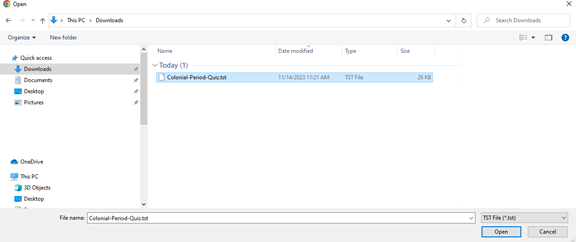
Then, click Open. The test is now imported into your class.
Remark Product Support can be reached Monday – Friday (except for major holidays) from 9AM – 6PM Eastern time at 610-647-8595 or by email at [email protected]
What Now?


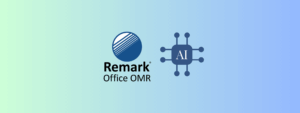
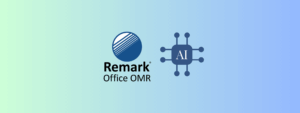




Trademark, Copyright, and Legal Information – Privacy Statement
Copyright © 2025 Gravic, Inc. All Rights Reserved.
Necessary cookies are absolutely essential for the website to function properly. This category only includes cookies that ensures basic functionalities and security features of the website. These cookies do not store any personal information.
Any cookies that may not be particularly necessary for the website to function and is used specifically to collect user personal data via analytics, ads, other embedded contents are termed as non-necessary cookies. It is mandatory to procure user consent prior to running these cookies on your website.
Advertisement cookies are used to provide visitors with relevant ads and marketing campaigns. These cookies track visitors across websites and collect information to provide customized ads.
Undefined cookies are those that are being analyzed and have not been classified into a category as yet.