
Have you created tests that you would like to re-use in the future? Within Remark Test Grading Cloud, you can copy a test to another class in just five simple steps! Any data collected is not copied to the new test.
Note: To copy a test to other teachers you must be granted elevated account permissions by the Account Administrator.
1. Start out on the page of the class that has the test you would like to copy.
2. Click the Action Menu (…) and select “Copy Test”.
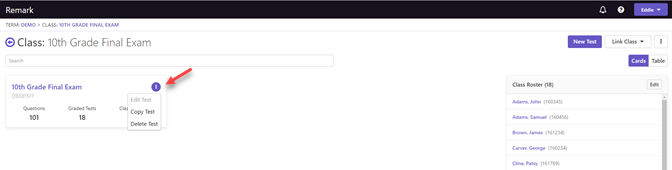
3. Once you click “Copy Test”, you are directed to the “Copy Test” page.
4. Here you can specify the Test Name, the Term in which to copy the test, and the classes to which to copy the test.
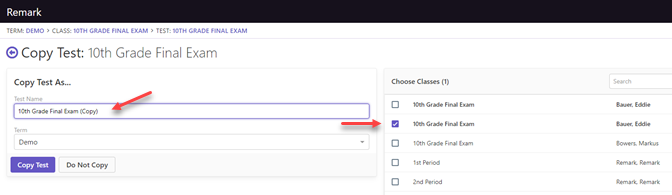
5. Once you have specified the name, term, and class click “Copy Test”.
Remark Product Support can be reached Monday – Friday (except major holidays) from 9am – 6pm Eastern Time at 610-647-8595 or by email at [email protected].
Share This
What Now?