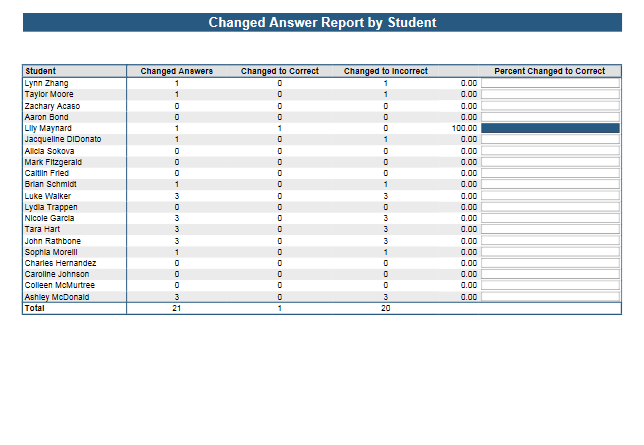Grading Tests and Assessments with Remark Office OMR
Remark Office OMR includes a full-featured, easy-to-use, and very powerful grading functionality providing educators a clear view the student, class, test, and item performance on the test.
Remark Office OMR includes a full-featured, easy-to-use, and very powerful grading functionality providing educators a clear view the student, class, test, and item performance on the test.
Remark Office OMR includes Remark Quick Stats®, a built-in analysis and reporting package used to quickly grade tests, quizzes, and other assessments. With the click of a button, the software provides detailed reports of student, class, item, and test performance. Grading tests has never been easier!
The reports produced in Remark Quick Stats range from class summaries showing detailed student and question achievement to item analysis to show question performance to individualized student grade reports. Please use the list of reports below to see the reports included in Remark Quick Stats.
Class and Student Reports show the overall performance of the class or the performance of individual students on the test.
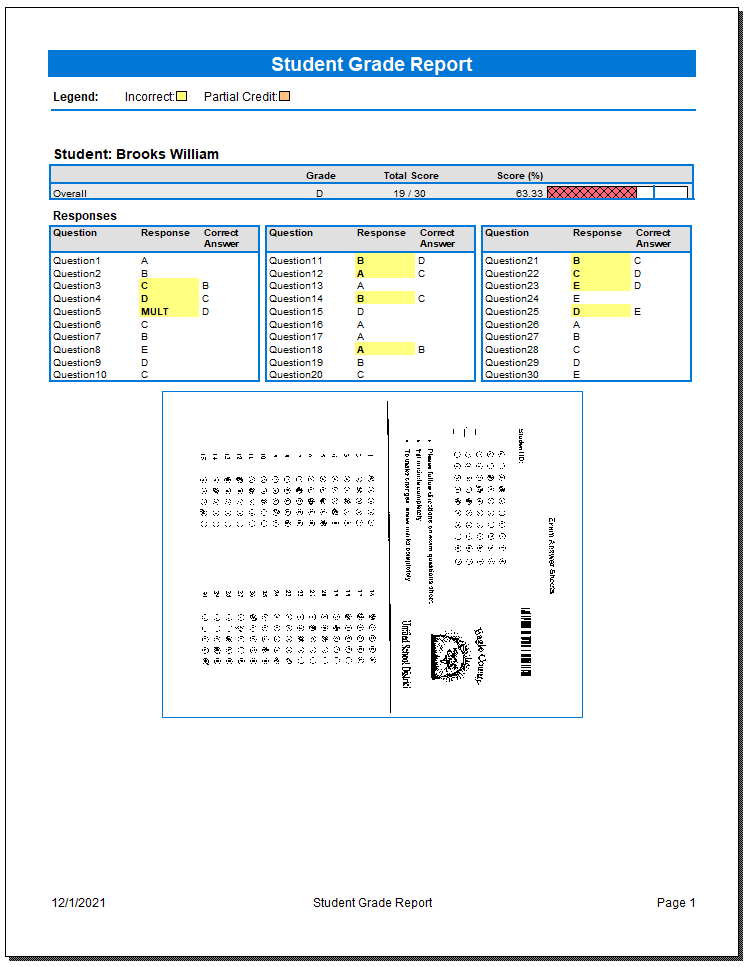
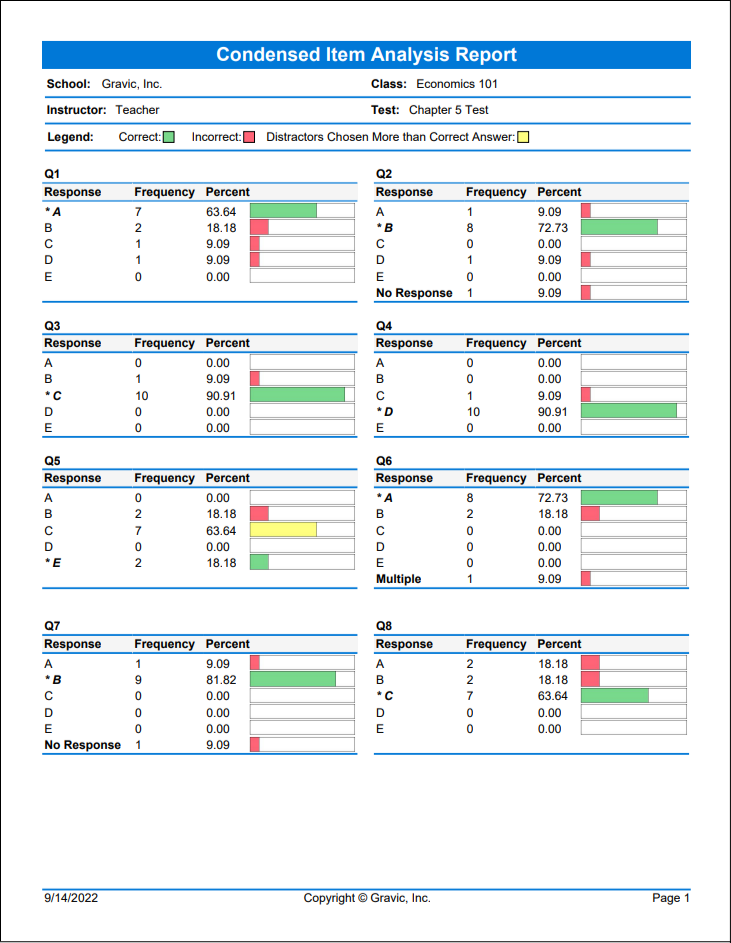
Item Analysis Reports show detailed information on each of the items on your survey form. Reports include:
Item Statistics Reports show the detailed statistics about the items. You can also break down the survey by demographic data.
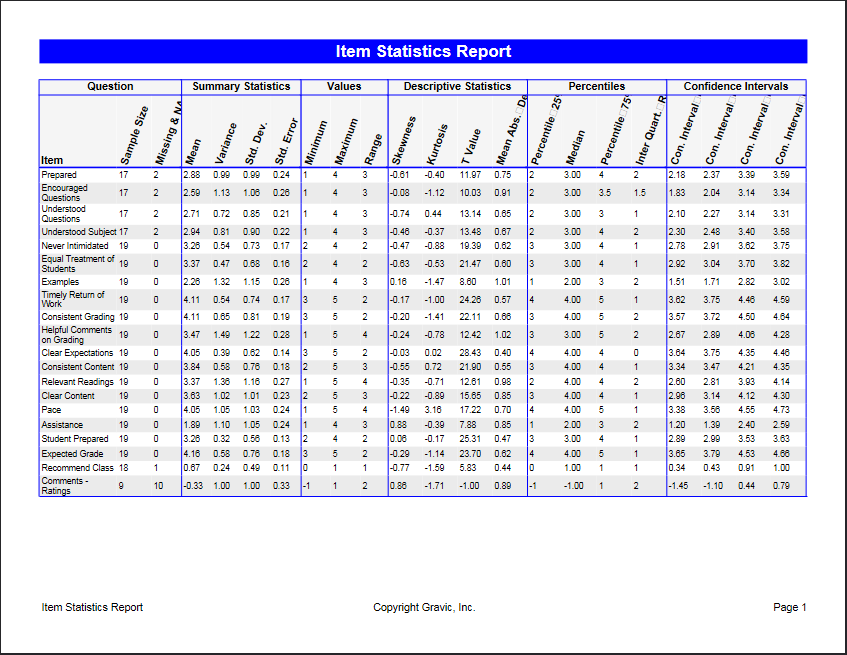
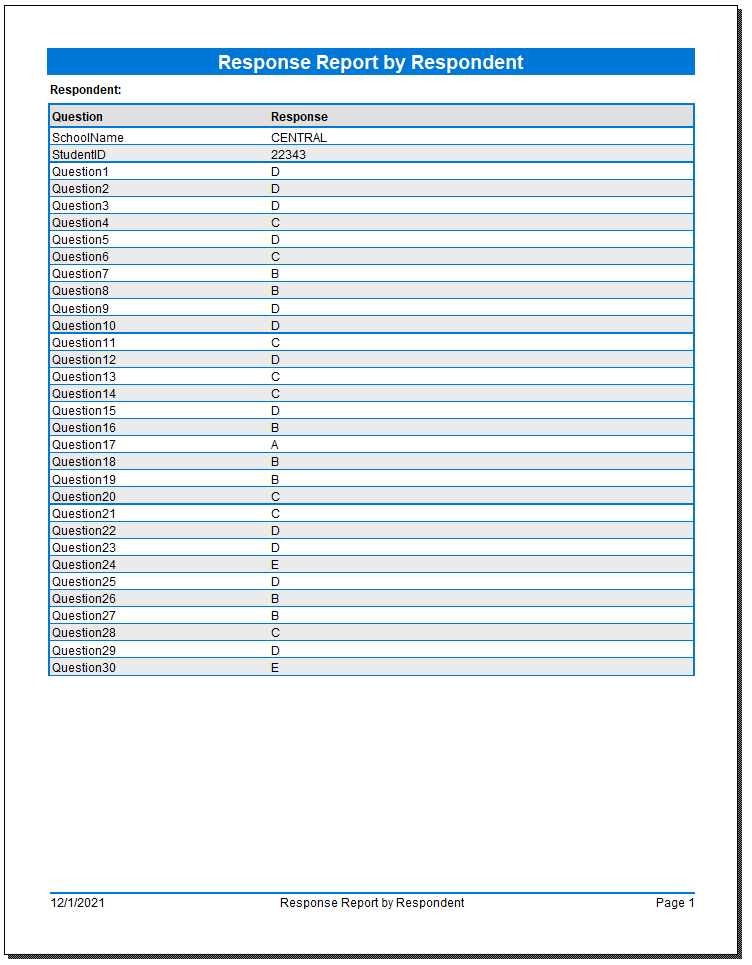
Response reports allow you to view all of the responses made by a respondent, or all responses for a specific question. This is particularly useful when looking at open ended questions such as comments.
Class and Student Reports show the overall performance of the class or the performance of individual students on the test.