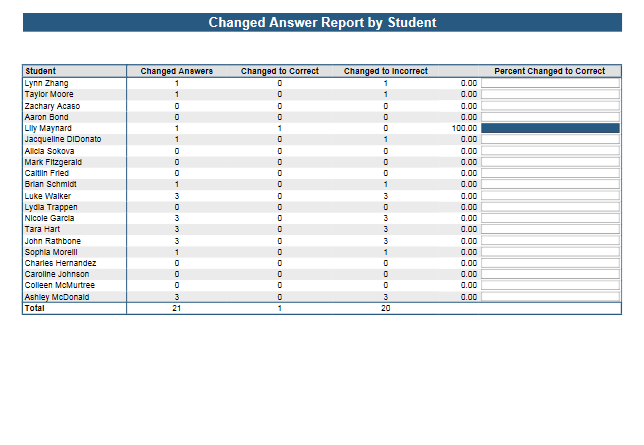Grading Assessments with Remark Classic OMR
Remark Classic OMR includes a full-featured, easy-to-use, and very powerful grading functionality providing educators a clear view the student, class, test, and item performance on the test.
Remark Classic OMR includes a full-featured, easy-to-use, and very powerful grading functionality providing educators a clear view the student, class, test, and item performance on the test.
Remark Classic OMR incorporates Remark Quick Stats®, an integrated analysis and reporting package designed for grading assessments. With the click of a button, the software provides many standard test grading reports. Reports are customizable in terms of information displayed, colors, fonts and graphics. All reports can be exported to various formats, including PDF, and emailed in order to get information into your constituents’ hands quickly and efficiently.
The reports produced in Remark Quick Stats range from class summaries showing detailed student and question achievement to item analysis to show question performance to individualized student grade reports. Please use the list of reports below to see the reports included in Remark Quick Stats.
Class and Student Reports show the overall performance of the class or the performance of individual students on the test.
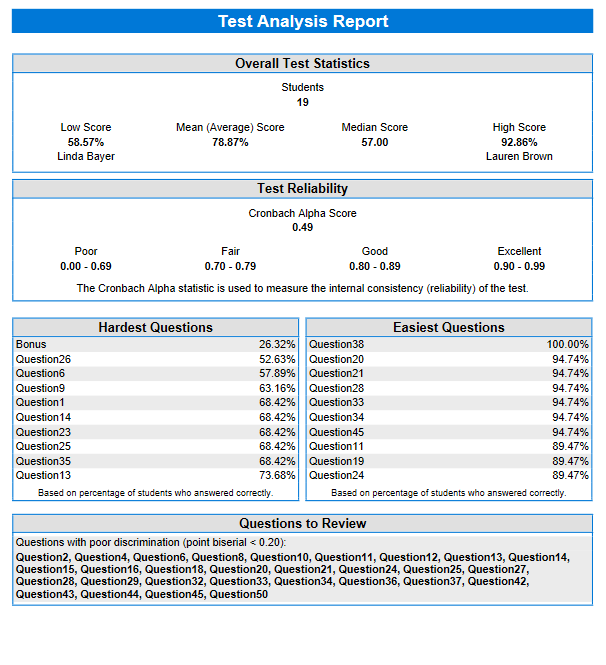
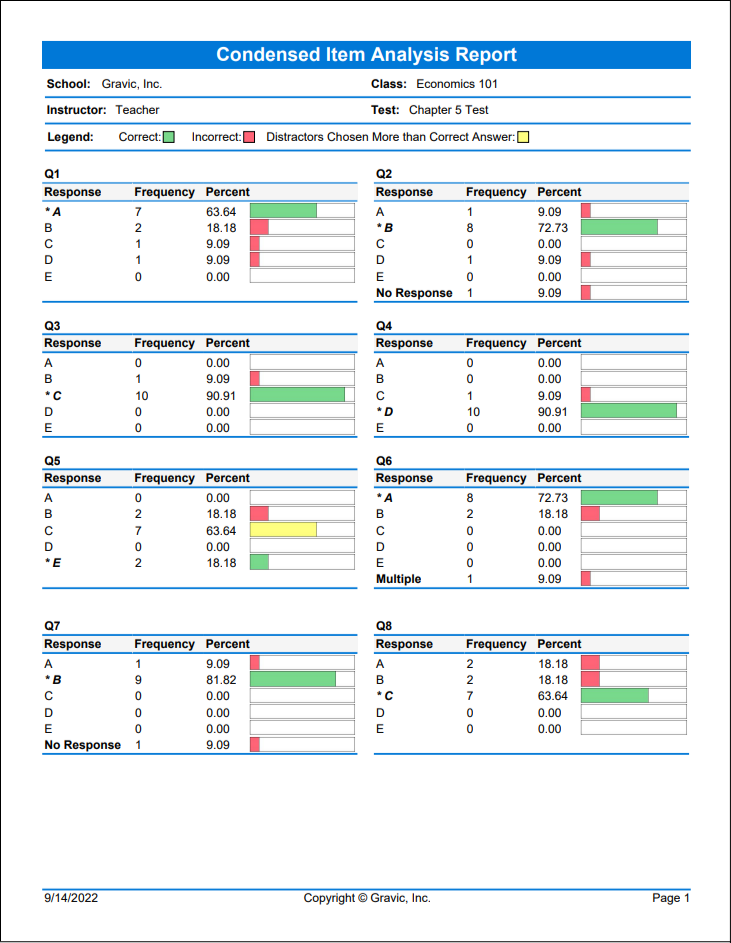
Item Analysis Reports show detailed information on each of the items on your survey form. Reports include:
Item Statistics Reports show detailed statistics about the items. You can also break down the survey by demographic data.
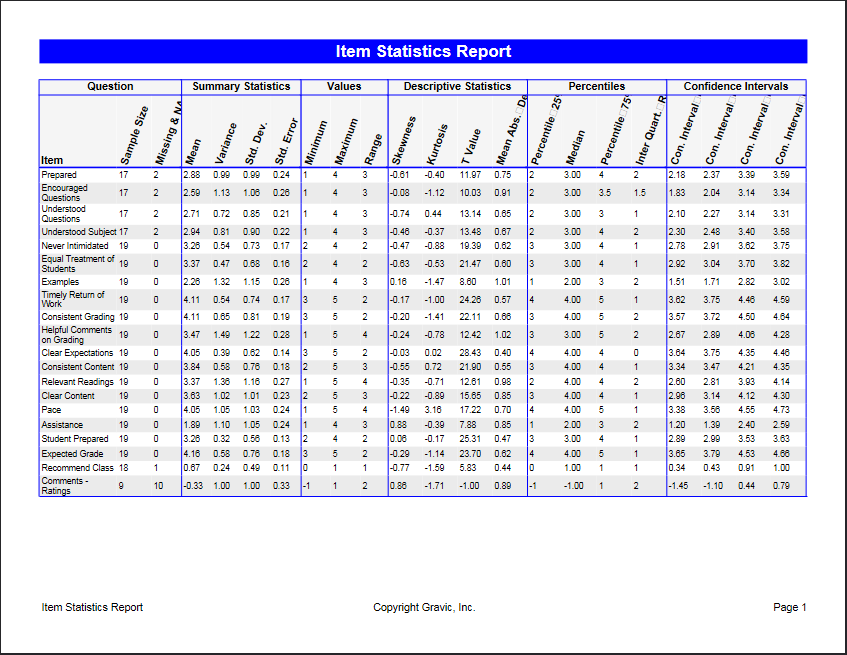
Class and Student Reports show the overall performance of the class or the performance of individual students on the test.