

What better way to spend a beautiful summer day than to play a round of mini golf? After that 18th hole, you and your friends will want to quickly determine who the winner is. The last thing you will want to do is tabulate your score by hand. Well, there is a better way to calculate your results, and that is with Remark Office OMR!
Print this mini golf scorecard sample form on regular copy paper and fill it in as you complete the course. When you finish your round, scan the completed scorecards into Remark Office OMR using any image scanner or copier. The form template file provided is designed to add the scores, allowing us to quickly determine the winner.
The MS Word document is provided as a sample form for use with Remark Office OMR. To view this correctly in MS Word, you need to download our working trial version, or, download the OMR fonts. You may modify this scorecard to meet your needs but if you choose to make any changes be sure to follow our form design best practices. We also recommend you use our free form review service before printing and using any revised form.
Please note that if you modify the sample form, you must reset the form template file image and edit it appropriately to account for any revisions.
Have questions or need assistance with this sample scorecard? Contact us! We are happy to assist you.
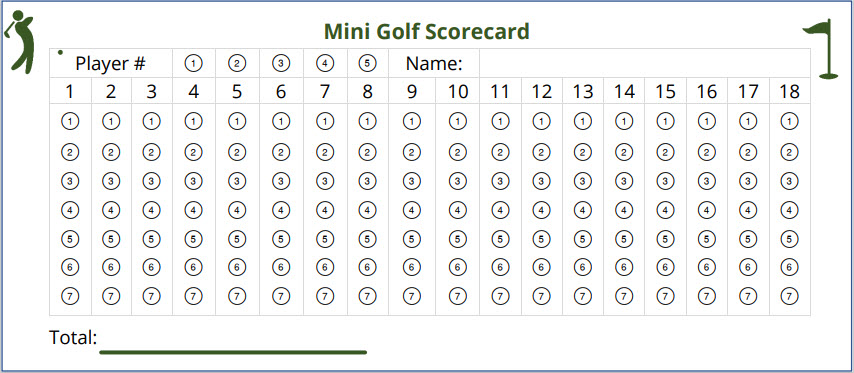
Working trial of Remark Office OMR
Template Files for use with Remark Office OMR
OMR Bubble font for Microsoft Word
Share This
What Now?