
In our latest video, we demonstrate how to make a professional-looking survey in Microsoft Word for scanning with Remark Office OMR. The image below is the final result of today’s tutorial, a restaurant satisfaction survey. By watching this video you will quickly learn how to create a survey of your very own.
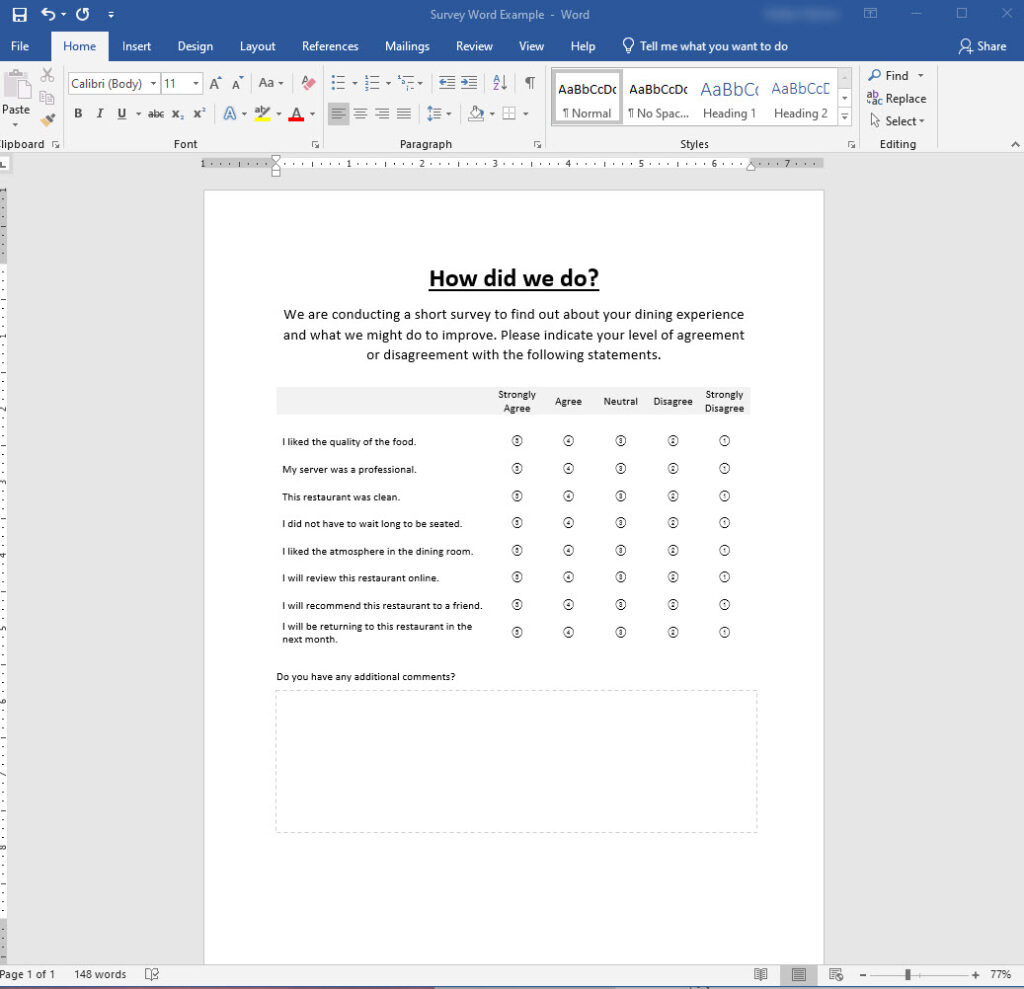
When designing forms for scanning with Remark Office OMR you always want to adhere to our form design best practices as outlined in the support section of our website.
We used our OMR Bubbles font, which installs automatically for use in Microsoft Word when you install Remark Office OMR, or you can download it for free.
We strongly recommend you have a Remark Expert review your form before you print and distribute it! We offer a FREE form review service to all Remark customers and those using trial versions. A Remark Expert will take a look at your form and provide feedback on your design. It is FREE and painless, plus it will potentially save you a lot of work and headaches down the road.
If you aren’t already a customer and are interested in learning about how you can create original forms using Remark Office OMR you can sign up for a free live demonstration or a free trial to see what Remark Office OMR is all about. You can also contact the Remark Sales Team at [email protected] or 1-800-858-0860 to discuss your needs.
What Now?








Trademark, Copyright, and Legal Information – Privacy Statement
Copyright © 2025 Gravic, Inc. All Rights Reserved.
Necessary cookies are absolutely essential for the website to function properly. This category only includes cookies that ensures basic functionalities and security features of the website. These cookies do not store any personal information.
Any cookies that may not be particularly necessary for the website to function and is used specifically to collect user personal data via analytics, ads, other embedded contents are termed as non-necessary cookies. It is mandatory to procure user consent prior to running these cookies on your website.
Advertisement cookies are used to provide visitors with relevant ads and marketing campaigns. These cookies track visitors across websites and collect information to provide customized ads.
Undefined cookies are those that are being analyzed and have not been classified into a category as yet.