
This week’s topic: Processing Course Evaluations with Batch Header Forms in Remark Office OMR
Are you using a generic teacher course evaluation form that doesn’t include information for the instructor, course, or semester and need a way to include that additional data when reading your completed evaluation forms? Do you need a way to add that same instructor information to the data captured from your generic student test answer sheets? A simple batch header form will allow you to add this and more. Join us as we discuss batch headers in Remark Office OMR and how using them allows you to add additional information to your data so you can get the most out of your data. Although in this webinar we will demonstrate with a course evaluation you can use a batch header form with tests and other forms.
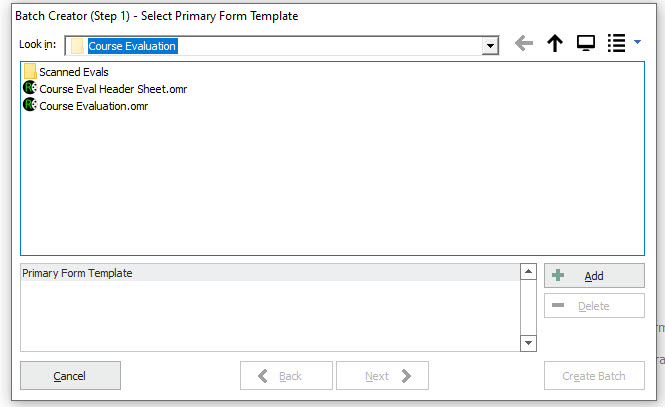
This webinar is targeted at intermediate Remark Office OMR users. But, whether you’re an intermediate user or a seasoned pro, this webinar is tailored to provide you with invaluable tips and techniques to leverage batch headers effectively. Secure your spot today by clicking the link below and take your data analysis skills to new heights!
📢 Click here to sign up for this month’s webinar!
Webinars are free to customers with current maintenance or technical support agreements. If you do not have a current agreement, each webinar costs $50 USD. Why not consider purchasing a support agreement? A support agreement entitles you to attend any monthly webinar at no additional cost. For support status information, contact our support department.
Share This
What Now?