
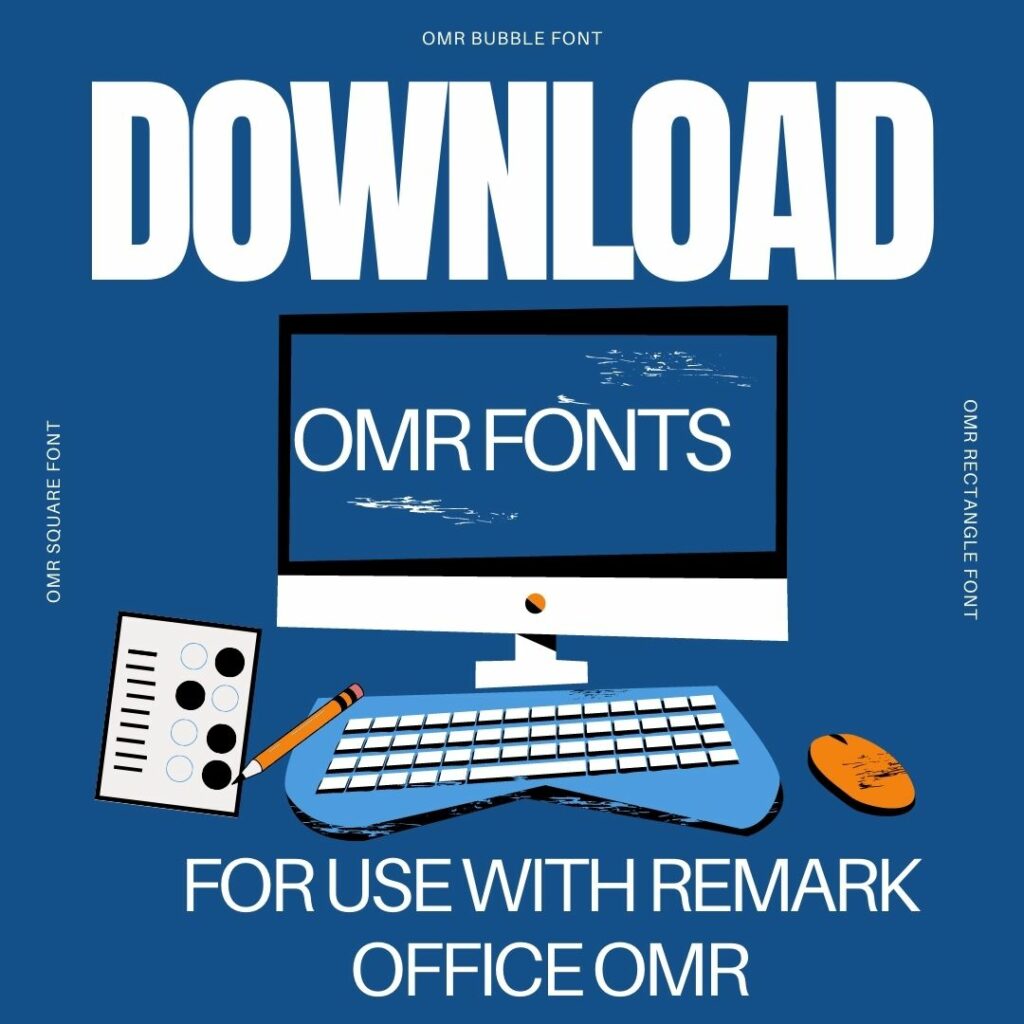
Customization has become a necessity in 21st-century culture, with almost every form of expression becoming personalized in some fashion. One of the main features of Remark Office OMR is the ability to create and customize your own surveys, tests, and other plain-paper forms for data collection. This innovative OMR software allows you to create your own scannable forms using any word processor or design tool. Personalizing your forms allows you to better connect with your audience and The Remark Team wants to help you with that relationship. To help this form-creation process, the Remark Team has created a series of fonts you can download from our website or you can click here.

These TrueType fonts are freely available to end-users to create scannable OMR forms.
Note – Free use is allowed for end users only. Gravic fonts may not be included with or embedded in any commercial product without permission from Gravic and attribution to the copyright holder.
Our downloadable font series includes an OMR bubble font with two extended versions, an OMR square and rectangle font, and a code 3 of 9 barcode font that is a public domain Windows TrueType font.
Along with the free font downloads, Remark also offers a Remark Office OMR free demo trial, which can be found here. The form design support resource is another tool to guide your creation of scannable customized forms. With information ranging from mark selections, OCR and ICR, to spacing, common form elements, and more, the Remark team is here to assist in your form creation process. If you have created a form and still have questions or want to make sure of form compatibility you can submit your design here for our free form review service for Remark customers.
Share This
What Now?