
Need to delete a test? Within Remark Test Grading, you may delete a test at any time, but note that this action is permanent and all data is lost.
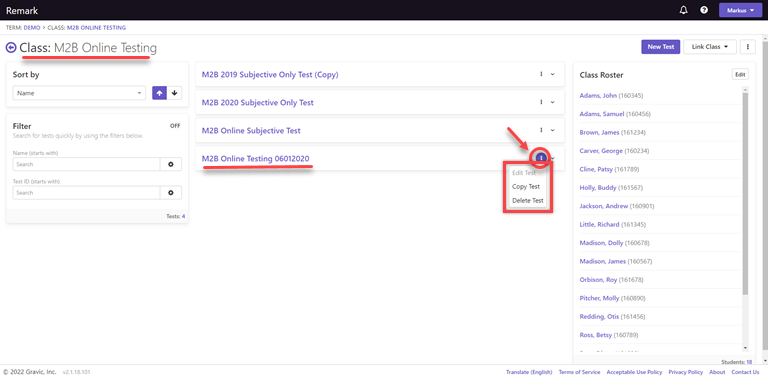
3. When prompted, type in your test name and click “Delete Test” to permanently delete your test.
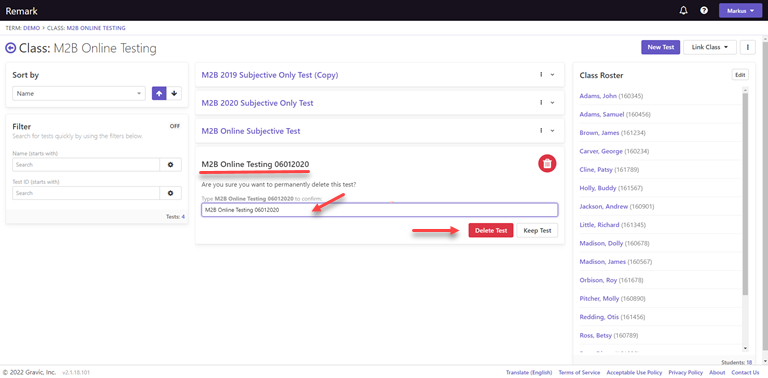
Now you’re all done! The test has now been deleted from your class.
Remark Product Support can be reached Monday – Friday (except for major holidays) from 9 am – 6 pm Eastern Time at 610-647-8595 or by email at [email protected].
Share This
What Now?