
Do you need to delete an existing class in order to make room to create a new class?
You may delete a class in Remark Test Grading Cloud Edition, but note that you can not get it back once deleted, as the data will be permanently deleted.
Start out on the “My Classes” page of the term that has the class you would like to delete.
Click the Action Menu (…) and select delete to delete your class.
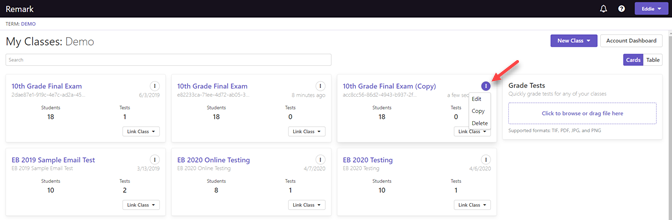
Clicking the delete option prompts you to type the class name to delete the class permanently. Once you enter the class name, select “Delete Class.”
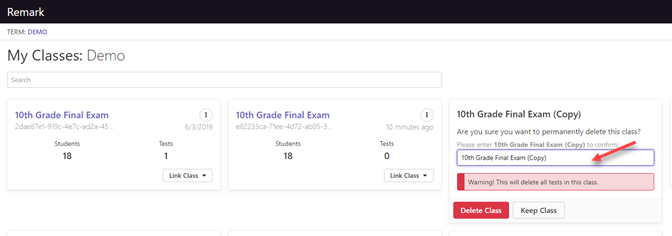
Now you’re all done! The class has been permanently removed.
Product Support can be reached Monday – Friday (except for major holidays) from 9am – 6pm Eastern Time at 610-647-8595 or by email at [email protected].
Share This
What Now?