
This week’s topic: Data Validation (Skip Pattern in Survey) in Remark Office OMR.
Remark Office OMR 11 includes a new feature that allows you to validate and transform your data using rules and associated actions. If your data satisfies any of the rules, Remark transforms the data based on the rules’ associated actions. For example, if you are evaluating conference speakers using a form that allows evaluations for up to three speakers but some respondents only evaluate one, you can create a rule such that if the responses are blank for speakers two and three, they are ignored during the review process. The Validate and Transform Data feature allows you to set review flags on and off (such as BLANKS for blank responses), as well as change data that is recognized. Once a profile is created and saved, you can apply it to an open data set or it can be run as part of an automation file. Join us as we explain how to use this powerful feature.
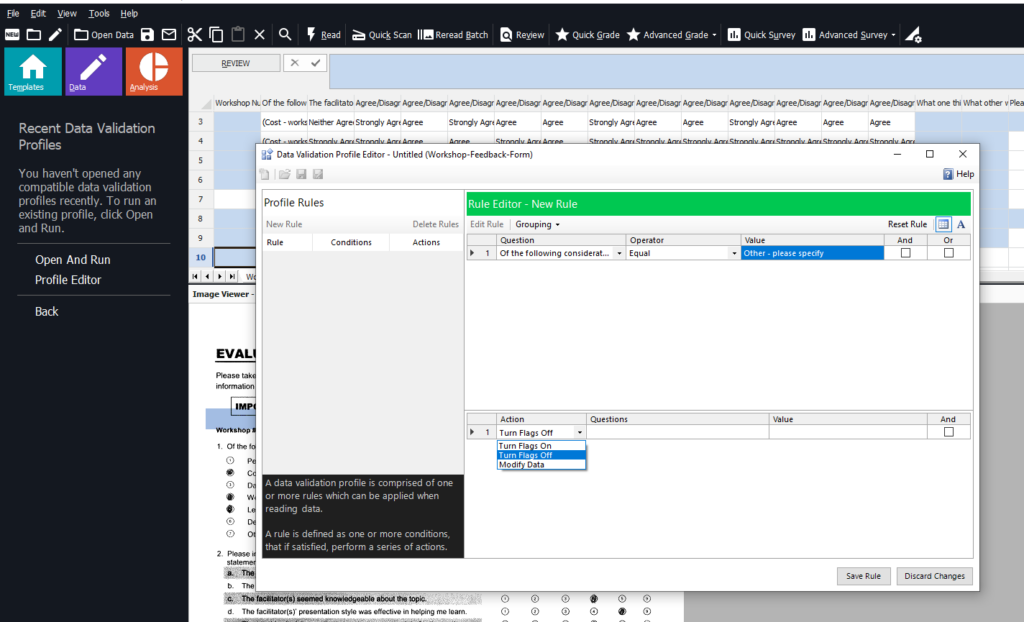
This webinar is targeted at advanced Remark Office OMR users.
Click here to sign up for this monthly webinar.
Webinars are free for customers with current maintenance or technical support agreements. If you do not have a current agreement, the cost of each webinar is $50 USD. Why not consider purchasing a support agreement? A support agreement entitles you to attend any monthly webinar at no additional cost. For support status and information, contact our support department.
You can view upcoming webinars here.
Share This
What Now?