
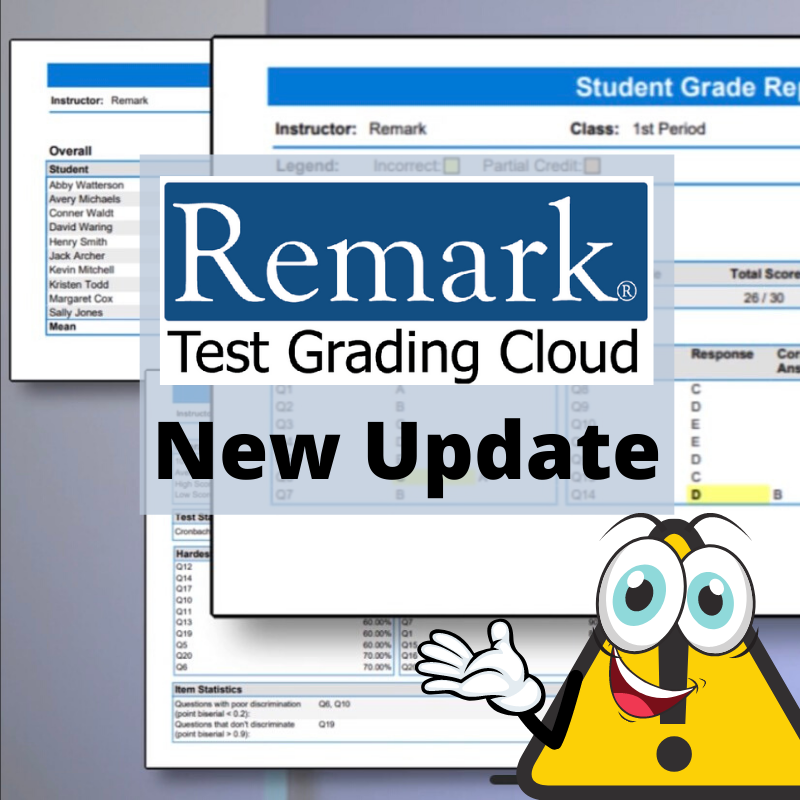
Last week we released an update to our popular grading application, Remark Test Grading Cloud. Our main focus for this update was keyboard accessibility. We put many nice updates in, including fixing button focus indicators, updating drop-down menus, proper tabbing, and ensuring alt text is available.
In addition to accessibility we made some other nice enhancements:
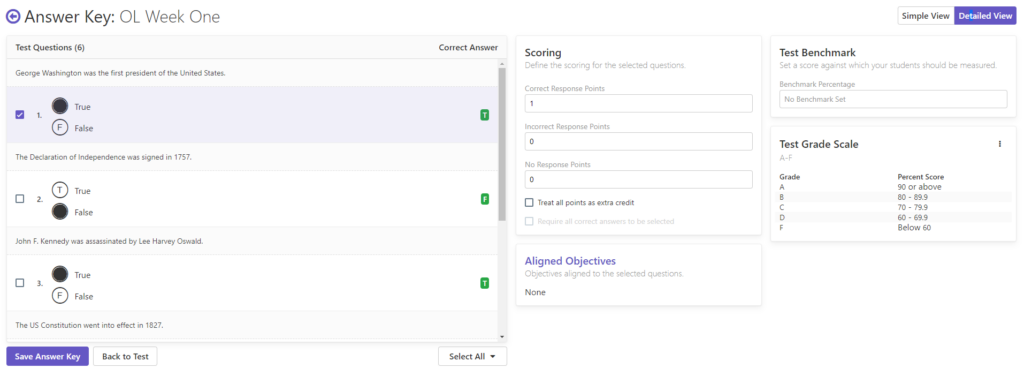
Next time you log in, take a look at the notifications to see all of the updates. As usual, if you have a suggestion please don’t hesitate to reach out to us.
Sign up for a webinar or trial to see what it’s all about. Contact the Remark Sales Team at [email protected] or 1-800-858-0860 to discuss your needs. We look forward to solving your test grading needs with our powerful, easy-to-use application!
Share This
What Now?