
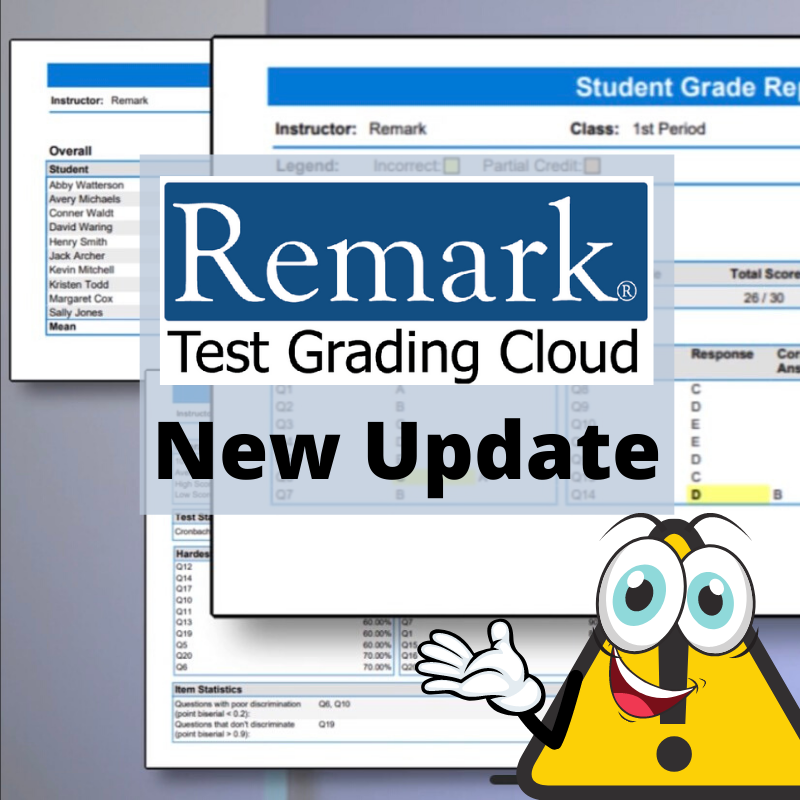
Last week we released an update to our popular grading application, Remark Test Grading Cloud. Our main focus for this update was keyboard accessibility. We put many nice updates in, including fixing button focus indicators, updating drop-down menus, proper tabbing, and ensuring alt text is available.
In addition to accessibility we made some other nice enhancements:
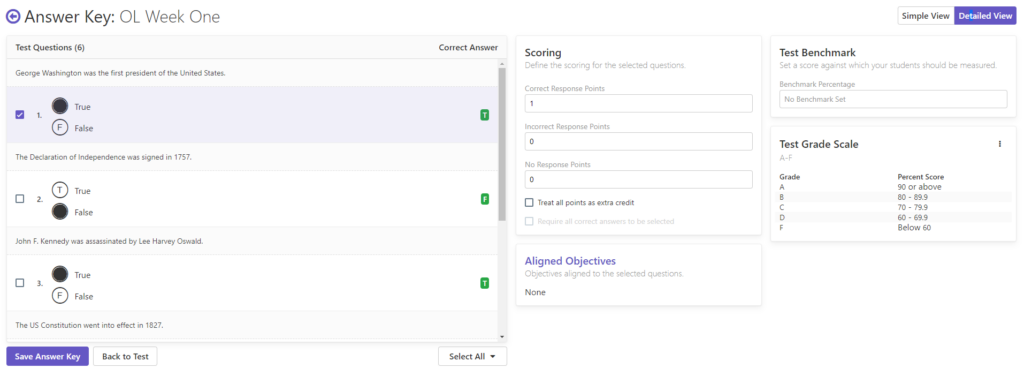
Next time you log in, take a look at the notifications to see all of the updates. As usual, if you have a suggestion please don’t hesitate to reach out to us.
Sign up for a webinar or trial to see what it’s all about. Contact the Remark Sales Team at [email protected] or 1-800-858-0860 to discuss your needs. We look forward to solving your test grading needs with our powerful, easy-to-use application!
What Now?








Trademark, Copyright, and Legal Information – Privacy Statement
Copyright © 2025 Gravic, Inc. All Rights Reserved.
Necessary cookies are absolutely essential for the website to function properly. This category only includes cookies that ensures basic functionalities and security features of the website. These cookies do not store any personal information.
Any cookies that may not be particularly necessary for the website to function and is used specifically to collect user personal data via analytics, ads, other embedded contents are termed as non-necessary cookies. It is mandatory to procure user consent prior to running these cookies on your website.
Advertisement cookies are used to provide visitors with relevant ads and marketing campaigns. These cookies track visitors across websites and collect information to provide customized ads.
Undefined cookies are those that are being analyzed and have not been classified into a category as yet.