
Using Analysis Groups in Remark Quick Stats
Analysis groups are extremely beneficial for users collecting survey data. The Analysis Groups feature can be accessed using Advanced Survey in Remark products and allows you to create and analyze subsets of questions on your form. This feature is particularly useful when trying to collect information from different sections of your form that contain like questions (e.g. analyzing instructor and class information from a course evaluation). We will also cover how to use Analysis Groups with benchmark values and group weights for deeper analysis. In addition, we will cover the reporting options generated by using Analysis Groups.
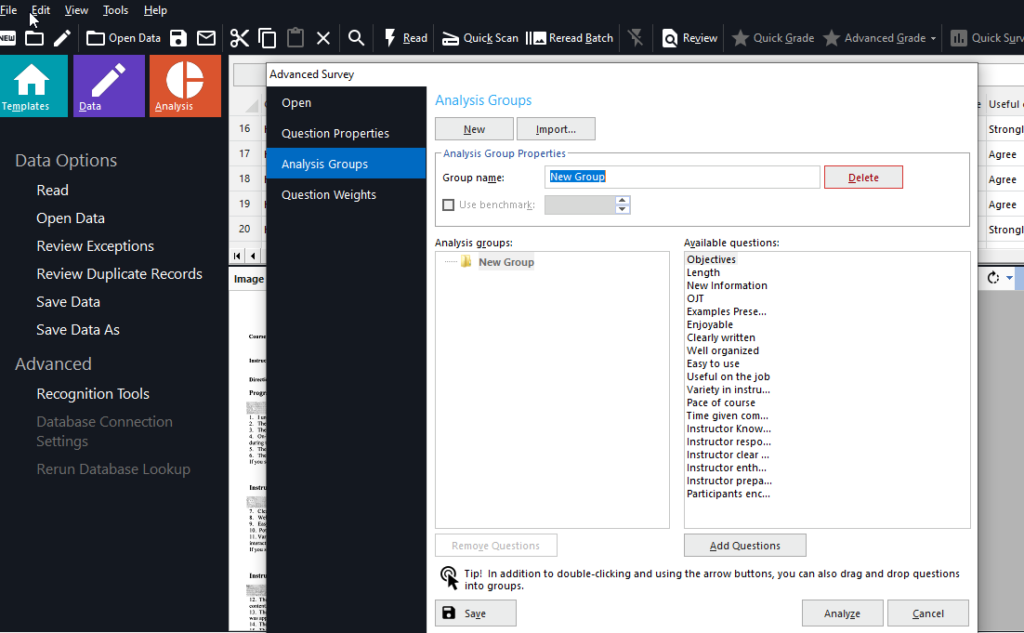
This webinar is targeted to Advanced Remark Office OMR users who understand how to use Remark Quick Stats and want to better understand how to use Analysis Groups. We will be using Remark Office OMR to demonstrate the feature, but this feature can also be used in Remark Classic OMR and Remark Web Survey.
Sign up for this monthly webinar.
Webinars are free for customers with current maintenance or technical support agreements. If you do not have a current agreement, the cost of each webinar is $50 USD. Why not consider purchasing a support agreement. A support agreement entitles you to attend any monthly webinar at no additional cost. For support status and information, contact our support department.
You can view upcoming webinars here.
Share This
What Now?