
Remark Office OMR has a long history of capturing information using bubbles, but its recognition capabilities don’t stop there. Remark can also read barcodes! Barcodes offer an easy way to capture information such as ID numbers, class numbers and other demographic information using less space on a page than would be needed if respondents had to bubble in the information.
Remark recognizes a variety of barcodes in both 1D and 2D formats, including data matrices, codabars, and QR codes. If you don’t know what kind of barcode you’re using, Remark can even auto-detect the barcode type, ensuring that your properly formatted barcode will be read!
Although Remark supports various barcode formats, the most popular is the 3 of 9 barcode. This font installs with your Remark software and can be selected within your word processing software the same way you select any other font. If you are creating a form on a machine where Remark is not installed, you can download the font free from our website.
The 3 of 9 barcode font is simple to use, even for those who know nothing about barcodes! Simply type your information book-ended by asterisks and replace any spaces with an exclamation point. For example, you might use a Code 3 of 9 barcode to record a teacher’s name on a set of tests. If you want the barcode to read the teacher’s name, William Smith, you would type it in your normal font as *William!Smith* then change the readable font, including the asterisks, to the 3 of 9 barcode font and make the font size 26 points.
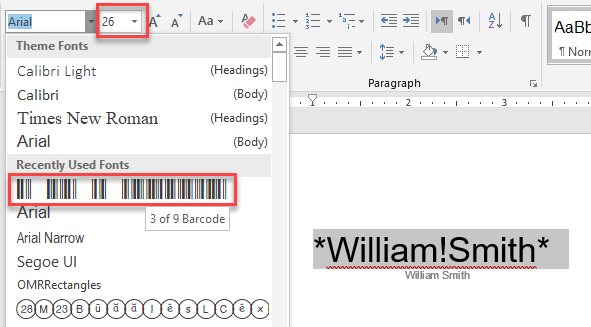
If you need a visual aid to know what information is contained within the barcode, you can put that information below the barcode in a small (8 point) readable font in a gray that is dark enough to read yet light enough to drop out (disappear) when scanned so it doesn’t interfere with recognition of the barcode.

It is important to remember that your barcode should be surrounded by at least 3/8” of empty space so other form elements remain far enough away so as to not interfere with recognition of the barcode. Because barcodes can vary in length depending on the information they contain, be sure to leave room on your form for the longest expected barcode.
Check out some of the samples on our website to see barcodes in action. Don’t forget to send your forms in to Remark support for review so we can make sure you get started on the right foot! Forms can be emailed to [email protected].
Share This
What Now?