
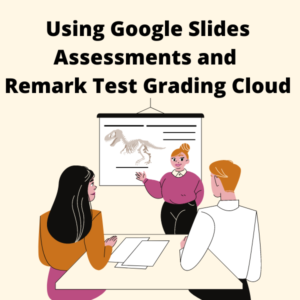
The following is a guest blog post from Alan P., a public school teacher in a large city school district.
Google Slides and other presentation programs are staples of any good lecture, but today they can also be an easy way to engage students early with their new lessons at home. Like the WebQuest, a digital form should be created for students to fill their answers on. Today’s assessment example will be from Remark Test Grading Cloud‘s online component. And while you could do this lesson live on camera or just send the slide and assessment via email, I am going to show off a basic formula that would work for both, and that if you can follow can achieve easy success.
Start your presentation with an eye-catching opening slide, with an image or video embedded. Use different fonts or colors, and make sure the first question they have to answer is both thought-provoking and open-ended. This opening question should not only have some connection to the lesson, but also some connection to their overall life. For example, when teaching the novel, Lord of the Flies, I opened with an open-ended question asking students what five items they would bring on an island if they knew they would be stuck there. This immediately creates engagement and investment because you make the student part of the lesson.
If you’re doing this lesson live, you can even include a timer (via YouTube) and request students to share out their answers once it goes off. This ensures that students will quickly transition from their last class into yours, by forcing them to try to beat the clock before you may call on them to share. Below are examples of a Google slideshow that should be easy to read over a Zoom call, and a Remark Test Grading Cloud assessment where students are typing in their answers.
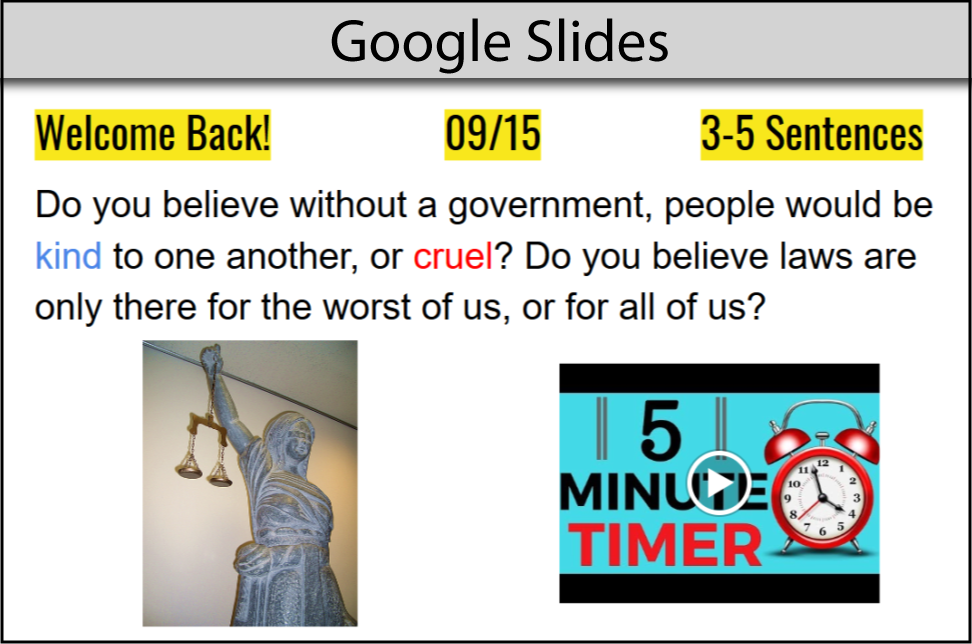
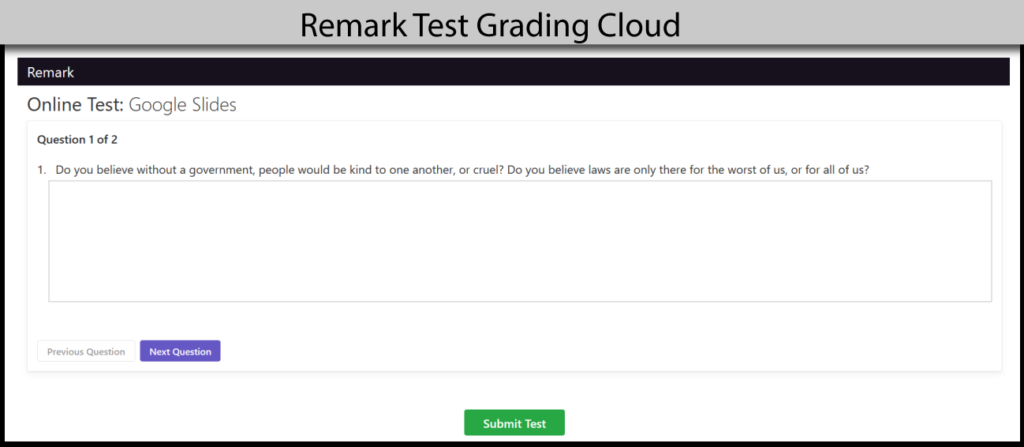
Following that, use your slides to have students watch embedded videos, answer a mix of open-ended and multiple-choice questions, analyze art or photos, and read excerpts. Below is another example of a Remark Test Grading Cloud multiple-choice question that could be applied to any topic.
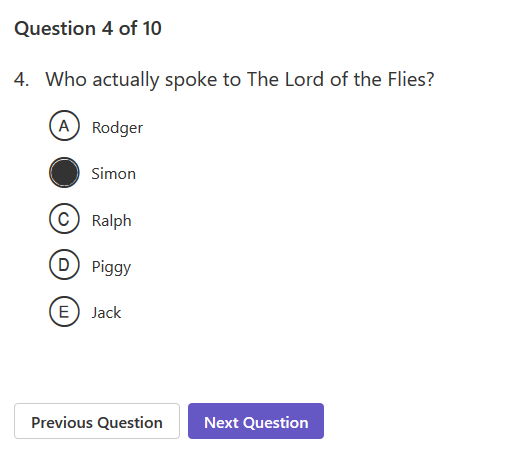
To go off of my own experience again, when I taught Lord of the Flies I used my presentation for students to learn more about the life of the author, William Golding, and during various points of the novel. Also, always be sure to end your presentation with a quick open-ended exit-ticket of some sort, something that requires the students to reflect on what they learned.
For more tips, information, or support, check out our blog, YouTube channel, or Twitter for more content. For more information on the most dynamic grading solution on the market Remark Test Grading Cloud, you can sign up for a live webinar or request a free trial to try the application for yourself. You can also contact our sales team at [email protected] or 1.800.858.0860.
Share This
What Now?