
One of the questions we are asked often in Remark Sales and Support is whether a particular scanner model will work with the Remark products. Our popular Remark Office OMR and Remark Test Grading applications are designed to work with image scanners and copiers, so no special hardware is required! If you are using a desktop image scanner or copier, your existing hardware will work with Remark in one of two ways.
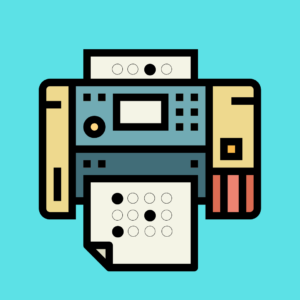 Desktop image scanners are a great way to process forms with the desktop versions of our applications, including Remark Office OMR and Remark Test Grading for Windows. If your scanner has a TWAIN driver and is connected to the PC running Remark, you can scan directly into the software. For example, you can drop a stack of forms into the scanner’s Automatic Document Feeder (ADF), select the “Read” option within the software, and watch the collected data populate within the software as each page goes through the scanner’s feeder. Scanning with a desktop scanner happens in real-time.
Desktop image scanners are a great way to process forms with the desktop versions of our applications, including Remark Office OMR and Remark Test Grading for Windows. If your scanner has a TWAIN driver and is connected to the PC running Remark, you can scan directly into the software. For example, you can drop a stack of forms into the scanner’s Automatic Document Feeder (ADF), select the “Read” option within the software, and watch the collected data populate within the software as each page goes through the scanner’s feeder. Scanning with a desktop scanner happens in real-time.
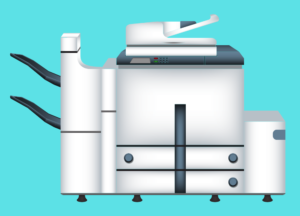 Many Remark customers choose to leverage their copier as a scanner. This is certainly possible, though the process is slightly different from using a desktop model. Copiers are generally setup to scan to an email address or a directory. In the desktop versions of the Remark products, you have the option to read images rather than scan directly from your scanner. Reading images allows you to use your copier to scan to email or a directory, then pull the pre-scanned images into Remark for processing. For example, you can use your copier to scan completed forms to your email address. Then, save the image file you receive from the copier to a folder you can easily access. In Remark, simply read that image into the application and watch it do its magic!
Many Remark customers choose to leverage their copier as a scanner. This is certainly possible, though the process is slightly different from using a desktop model. Copiers are generally setup to scan to an email address or a directory. In the desktop versions of the Remark products, you have the option to read images rather than scan directly from your scanner. Reading images allows you to use your copier to scan to email or a directory, then pull the pre-scanned images into Remark for processing. For example, you can use your copier to scan completed forms to your email address. Then, save the image file you receive from the copier to a folder you can easily access. In Remark, simply read that image into the application and watch it do its magic!
 Using a copier is even easier if you are using Remark Test Grading Cloud. If your copier allows for it, you can change the settings to scan directly to a specified Remark Test Grading Cloud email address. Once scanned, the copier emails the image file to our cloud server for automatic processing. Upon login, you will see your tests automatically processed and graded based on an answer key you provide.
Using a copier is even easier if you are using Remark Test Grading Cloud. If your copier allows for it, you can change the settings to scan directly to a specified Remark Test Grading Cloud email address. Once scanned, the copier emails the image file to our cloud server for automatic processing. Upon login, you will see your tests automatically processed and graded based on an answer key you provide.
For more information on the Remark Products please contact Remark Sales at [email protected] or +1-800.858.0860. For technical assistance, please contact Remark Support at [email protected] or +1.610.647.8595.
Share This
What Now?