
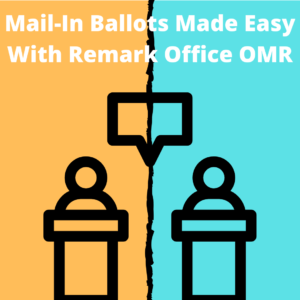
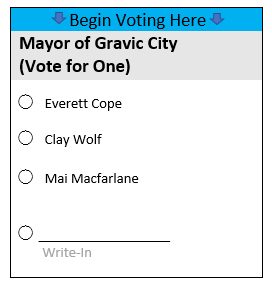
You are hearing about it every day, the dueling instincts between those wanting to exercise their right to vote, but also the need to avoid public polling stations to remain safe. Whether the election is for the presidential primary, the mayor of your town, or who will be organizing the local bake sale at your swim club, Remark Office OMR is the perfect solution for these two competing compulsions. With Remark Office OMR, you can join others who designed their own mail-in or write-in ballots for any race and have had each vote counted promptly and accurately.
After creating your own unique ballot for any candidates, propositions, or initiatives you require, you can then mail them out to your constituency. Once your voters receive the ballot, they can select the options they believe in and mail them back to you. Once received, you will scan their ballots with nearly any image scanner on the market and watch the votes begin to tally up!
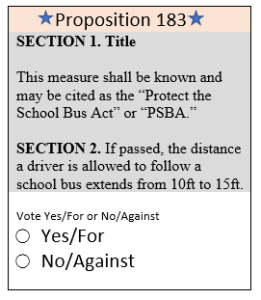
After the ballots have been cast and run through Remark Office OMR, you can tally the results with a few clicks of the mouse. The Ballot Results Report displays the results for each candidate sorted from highest to lowest frequency selected and the percent selected. It is useful for any type of poll where you need to see who or what received the most votes. When the process is completed, you can export your voting data for archival purposes in databases such as SQL or Oracle, or common formats such as Excel, Access, and CSV.
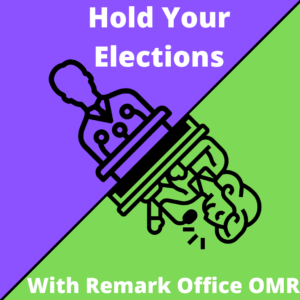
Remark has been used for a variety of elections and on different scales. As an example, in Colorado when a local party election was suffering from a mix of overwhelming amounts of information and a time crunch, they turned to Remark Office OMR to solve their woes. The party had a herculean task in front of them, having to plan for multiple district elections of hundreds of delegates and alternates. The list of candidates from all over the country eventually spread to over seventeen unique ballots. Time became an issue when, due to redistricting and reappointments, the time frame became compressed.
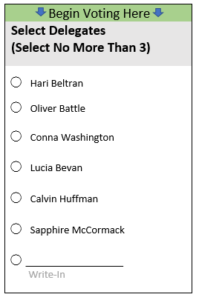 The party’s solution? Turn to Remark Office OMR to successfully scan their ballots. Individual ballots were identified through either optical character reading or barcodes, thus recording the ballot name, ballot number, or any other record data. While the software easily handed the typical marking issues, such as marking sensitivity, cross-outs, blotches, erasures, etc. When all was said and done, they used the Remark Office OMR software to convert their data over to Microsoft Excel easily for the reporting of the election results.
The party’s solution? Turn to Remark Office OMR to successfully scan their ballots. Individual ballots were identified through either optical character reading or barcodes, thus recording the ballot name, ballot number, or any other record data. While the software easily handed the typical marking issues, such as marking sensitivity, cross-outs, blotches, erasures, etc. When all was said and done, they used the Remark Office OMR software to convert their data over to Microsoft Excel easily for the reporting of the election results.
If you’re interested in Remark Office OMR, you can try it out now. If you prefer, we can walk you through a webinar and discuss your needs, just sign up for a webinar here. Follow our Twitter page for updates and offers, or subscribe to our YouTube channel for walk-throughs or uses for Remark Office OMR.
Share This
What Now?