
We have big news! With our latest update to Remark Test Grading Cloud, we have added a Connector with Canvas LMS by Instructure. Now you can pull your student rosters into Remark Test Grading Cloud without importing first. When you create tests in Remark, you can sync them back to an assignment in Canvas. Once the tests are graded, just click a button to send the grades back to Canvas. It’s all seamless; no more importing and exporting of files!
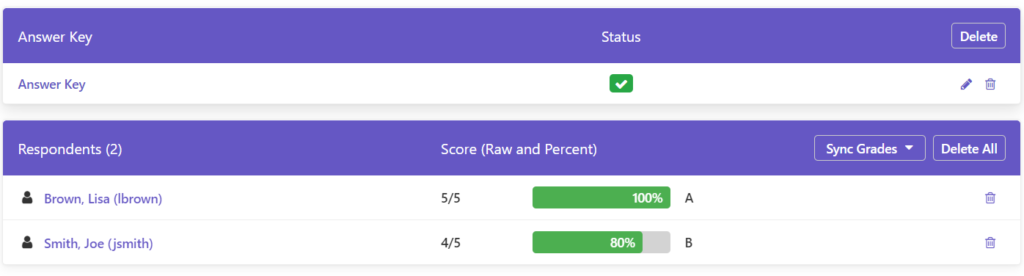
Watch the video below to learn more about the Remark Canvas Connector and how it further simplifies the grading process.
The Canvas Connector for Remark Test Grading Cloud is an add-on to your subscription. The Connector requires administrator level access to your Canvas instance in order to be set up. Once set up, each individual instructor simply needs a Canvas account to sync classes and tests. This feature requires administrator access to Canvas; therefore it is only available as part of a school, building, or department license and not on individual teacher accounts.
Want to try Remark Test Grading Cloud? Please request a trial here.
If you are an existing customer and would like to use the Canvas Connector please contact us.
For more information on Canvas by Instructure please visit their website.
Canvas is a registered trademark of Instructure.
What Now?








Trademark, Copyright, and Legal Information – Privacy Statement
Copyright © 2024 Gravic, Inc. All Rights Reserved.
Necessary cookies are absolutely essential for the website to function properly. This category only includes cookies that ensures basic functionalities and security features of the website. These cookies do not store any personal information.
Any cookies that may not be particularly necessary for the website to function and is used specifically to collect user personal data via analytics, ads, other embedded contents are termed as non-necessary cookies. It is mandatory to procure user consent prior to running these cookies on your website.
Advertisement cookies are used to provide visitors with relevant ads and marketing campaigns. These cookies track visitors across websites and collect information to provide customized ads.
Undefined cookies are those that are being analyzed and have not been classified into a category as yet.