
Here is a quick support tip on using Google Drive to store your completed test answer sheets for Remark Test Grading Cloud.
Google Drive is one of the most popular applications used in K-12 schools. Many scanners already have functionality to scan directly into Google Drive. As such, we have added functionality to our Remark Test Grading Cloud application to be able to pull images from your Google Drive account for processing.
If you store completed test answer sheets in Google Drive, here are the steps you need to take to pull them into the Remark cloud to be processed.
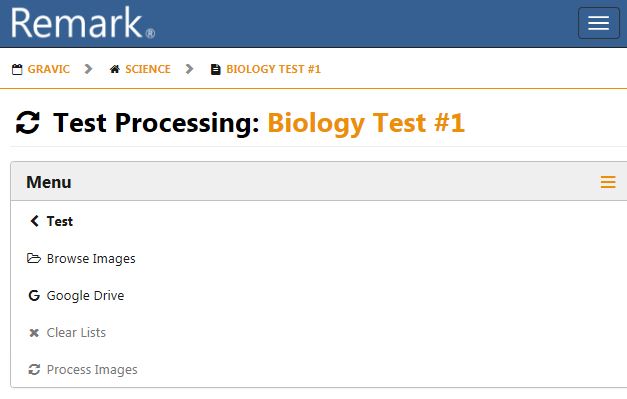
To use Google Drive, the process looks like this:
The images are then processed and you can continue working in the application. You are notified once the processing is complete.
Please visit our knowledgebase for more tips and information.
What Now?








Trademark, Copyright, and Legal Information – Privacy Statement
Copyright © 2025 Gravic, Inc. All Rights Reserved.
Necessary cookies are absolutely essential for the website to function properly. This category only includes cookies that ensures basic functionalities and security features of the website. These cookies do not store any personal information.
Any cookies that may not be particularly necessary for the website to function and is used specifically to collect user personal data via analytics, ads, other embedded contents are termed as non-necessary cookies. It is mandatory to procure user consent prior to running these cookies on your website.
Advertisement cookies are used to provide visitors with relevant ads and marketing campaigns. These cookies track visitors across websites and collect information to provide customized ads.
Undefined cookies are those that are being analyzed and have not been classified into a category as yet.