
Did you know that Remark Office OMR contains a Database Lookup feature that can verify if a specific piece of information appears in an external database? Did you know that the feature can also be used to pull additional information from the external database and add it to the data you are capturing?
For example, if your form contains a customer ID, you can have Remark capture the ID from the form. The ID region is linked in the form template to the external database containing your customer IDs. As each form is processed, Remark Office OMR verifies that the ID on the form appears in the database. If the ID isn’t found, Remark flags the data cell for you to review. This feature is useful for validating names, identification numbers, zip codes, etc.
To use Database Lookup to replace the recognized ID with something else, the ID region is set up to replace the recognized ID with something from the external database. An example of when this might be used is when working with a test where students bubble in only their student ID. Once the ID is verified in the external database, Remark then replaces the ID with something else found in the database — in this case, typically the student names. When grade reports are generated on the student test data, the student names appear on the reports without needing to type the names into the data.
Any additional information contained in the external database can also be pulled from the database and added to the captured data simply by selecting the desired database fields in the template region as additional return fields.
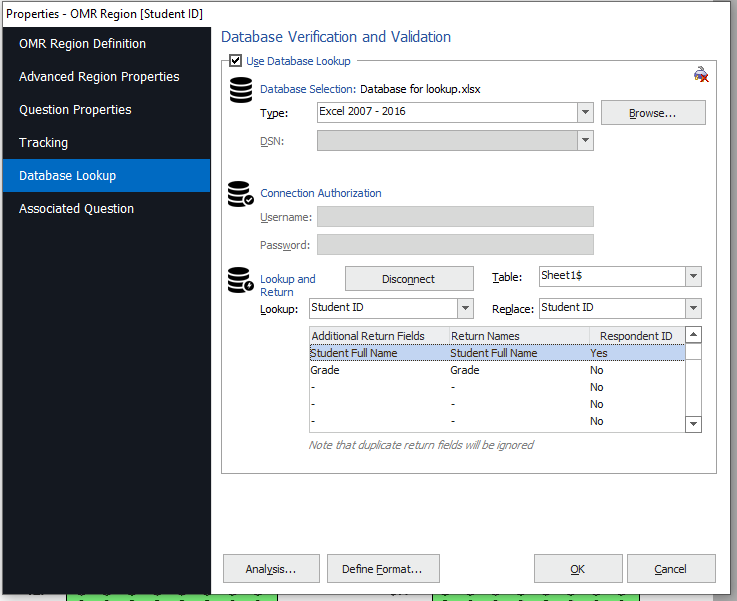
Using Database Lookup is an efficient way to include known information in a newly captured data set as it doesn’t involve creating additional areas on a form for respondents to bubble in. It also doesn’t involve manual entry of the additional information in the data.
Database Lookup can be used with OMR, ICR, Image, and Barcode regions.
For more detailed information on using Database Lookup, please see the following videos:
Database Lookup and Replace in Remark Office OMR
Using Database Lookup with ICR, OCR and Barcode Regions in Remark Office OMR
Remark Product Support can be reached Monday – Friday (except for major holidays) from 9AM – 6PM Eastern time at 610-647-8595 or by email at [email protected]
Share This
What Now?