
It’s here! Announcing Remark Office OMR v12! Click here for more information!
}
You can apply partial credit for multiple choice questions in your answer key. You can combine any number of points per answer choice in order to assign points. Partial credit can be used on tests that contain multiple versions. You can apply partial credit to different questions on different test versions, but ensure that the total points on the test are equal on all versions.
Start in your answer key (either create a new answer key or edit an existing one). Select the question to which you want to apply partial credit and then select the correct answer choices by clicking them.
Set the total number of Correct Response Points for the question (we will do the answer breakdown later).
In the Scoring box, under What constitutes a correct response? click the drop down and select Use Partial Credit.
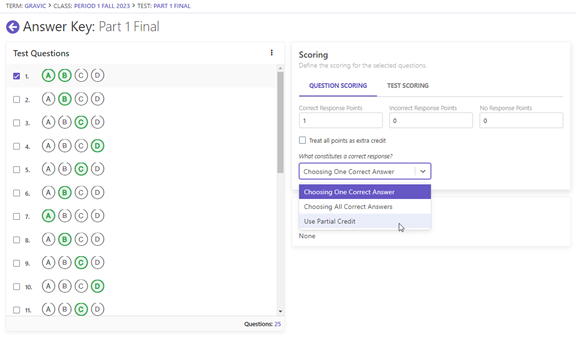
Click the Partial Credit tab.
In the Partial Credit Editor, you see the correct answers you selected for the question and the default points.
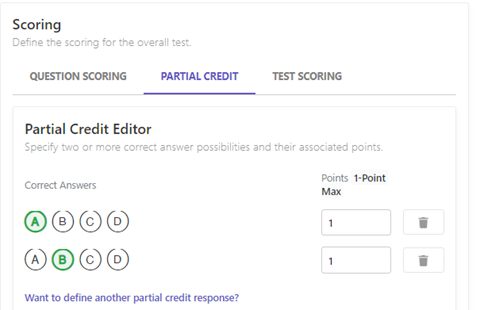
Define the point value for each answer combination. In this example, you can define a point value of .5 for answer A and define a .5-point value for answer B. If the student’s test has only answer A or only answer B selected, the student will receive a .5 point for this question.
Note: You will need to type in the .5 value manually.
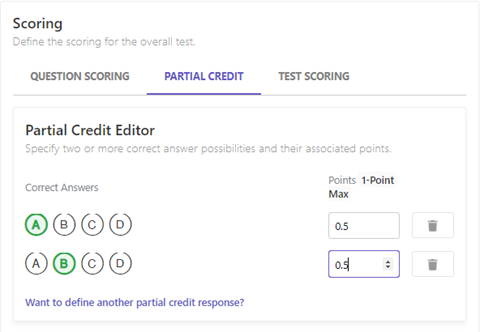
To allow full credit for both answers A and B then you will have to define another partial credit response for the A and B answers and set the point value to 1.
Click Want to define another partial credit response?
Select A and B and input the point value of 1.

When the student selects both A and B they will receive the point value of 1 for their answer.
Note: If you would like to allow for other answer combinations, such as A and C, and allow a .5-point value for the A answer choice, you need to define it in partial credit. You must define each answer combination that is acceptable for partial credit separately.
After you finish defining partial credit for your question you will see Partial Credit to the right of the question in the Answer Key.
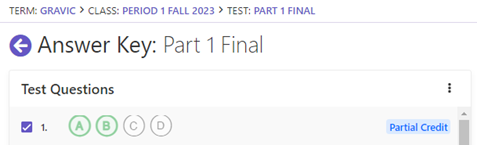
Using the Partial Credit feature in Remark Test Grading allows for greater flexibility in grading tests.
Remark Product Support can be reached Monday – Friday (except for major holidays) from 9AM – 6PM Eastern time at 610-647-8595 or by email at [email protected].
Share This
What Now?