
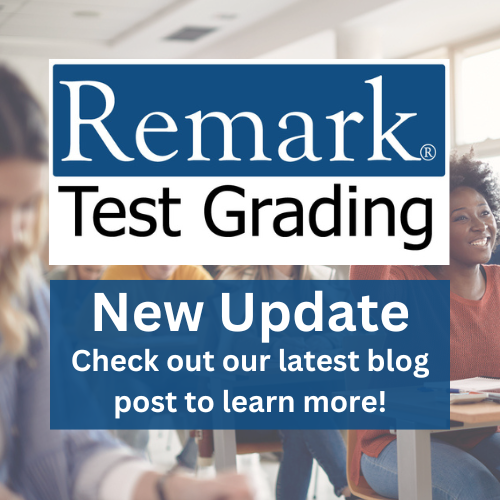
We are thrilled to announce the release of our latest update of Remark Test Grading, packed with incredible features and improvements to enhance the test grading and analysis experience for our users. Let’s dive into the latest updates!
We are excited to introduce a new integration with FACTS LMS! FACTS is a widely used platform in K-12 educational institutions to help track student growth. Our new integration allows users to seamlessly sync class rosters and send test grades back to the FACTS gradebook. For more information about this integration and our other LMS integrations, please visit our new FACTS integration page.
Gain deeper insights into your account usage with our new Account Dashboard Reporting. Administrators can access these insights by navigating to the Account Dashboard, clicking the three dots in the right corner, and selecting Download Account Insights. The CSV file will provide valuable information about instructor logins and the number of tests graded and submitted.
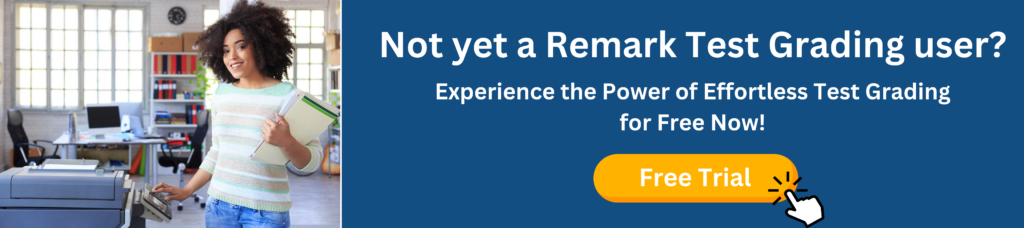
We’ve made several updates to improve accessibility, including correcting keyboard navigation issues and reconfiguring color contrast. These enhancements ensure a more inclusive and user-friendly experience for everyone.
You can now import an answer key that was exported from Remark Test Grading. This is perfect for sharing your answer key with another user or reusing it with a different test, provided the answer key matches your test in terms of questions and answer choices.
When you log into Remark, be sure to read the notifications for all of these new enhancements.
Thank you for choosing Remark Test Grading! Stay tuned for more exciting updates!
Happy testing!
Share This
What Now?