
In Remark Office OMR, a question can be associated with another question so Remark knows whether to expect data for that question. For example, if you have a multiple-choice question that has an “Other” response, Remark will only read the handwritten “Other” response if the “Other” bubble is chosen.
In addition, you can merge an open response with its related multiple-choice question, so that the write-in response becomes part of the multiple-choice question. The “Other” responses become part of the original question when analyzing the data and generating reports in Remark Quick Stats.
With Remark Office OMR, you can use the ICR – Intelligent Character Recognition capability (used in conjunction with a Microsoft Azure Computer Vision subscription account) to recognize and convert the handwritten response into text for inclusion in the data set and reporting.
To capture the handwritten “Other” response on your form, you will use an ICR region in the form template file.
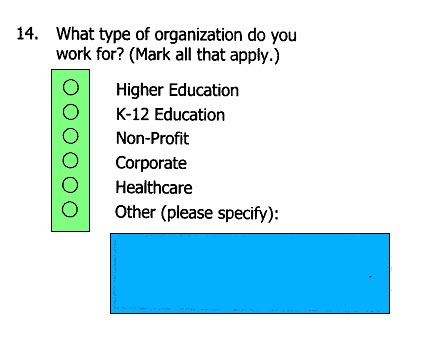
In the ICR Region Properties, you will set up your region properties and, then, click on Associated Question in the task pane on the left side of the window.
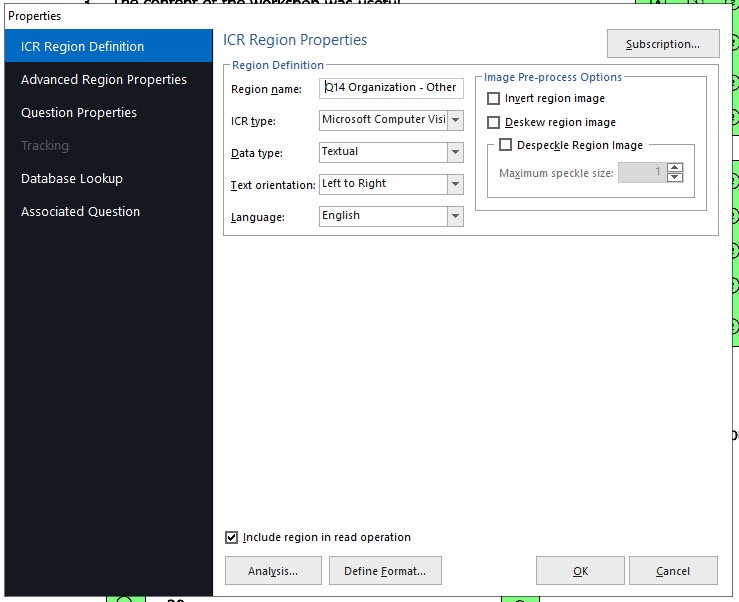
In the Associated Question window, you will set up the Conditional Association Options. Check the box next to “Associate with a Question from Another Region” and select the appropriate Region, Question, and Answer(s). In this example, the answer for the associated question is “Other.”
If you want to merge the handwritten open response with the associated question for analysis and reporting in Remark, check the box next to “Merge with the associated question when analyzing.”
Click OK to save your changes.
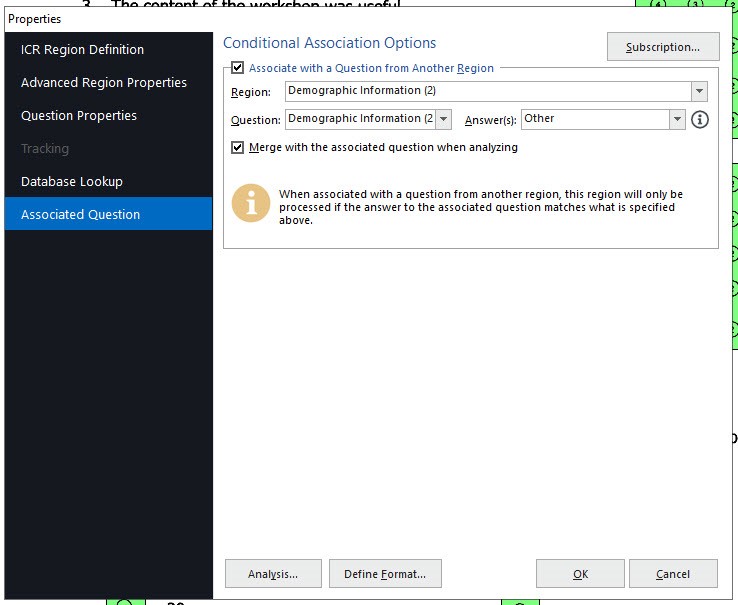
When your completed forms are being processed in Remark, you will see that the handwritten responses in the ICR Region for “Other” are being captured and converted to text in the Remark Data Center grid. In this example, we have the handwritten responses “GOVERNMENT” and “RETIRED” converted from handwriting to text.
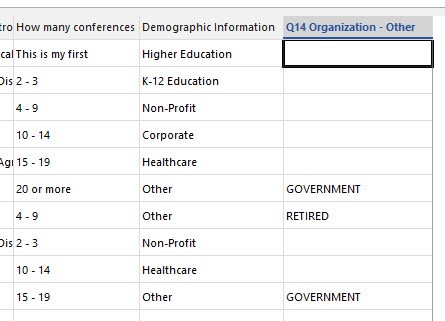
When generating the 204 Condensed Item Analysis Report in Remark Quick Stats, you can see that those open responses of “GOVERNMENT” and “RETIRED” have been added as answer choices for the associated question and included in the statistical analysis. The data from associated questions will be displayed in various other reports in Remark Quick Stats as well.
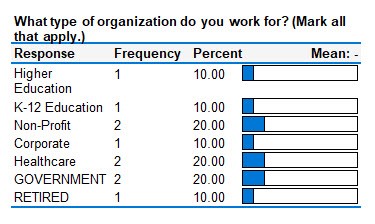
Note: The responses for reporting are case sensitive. For example, “GOVERNMENT” and “Government” would be considered two different responses in the analysis.
Share This
What Now?