
Database Lookup has been added to Prompt for Fill for Image Regions in Remark Office OMR 11. Database lookup allows you to connect a region/field in your template to an external file to validate the data being processed and return additional data to your data set. For example, you can look up an instructor’s name and add additional data such as class name, test date, and test name.
To use this feature, create an Image region in an empty area on your form image in the Remark Template Editor. In the Region Properties, check the box next to “Prompt me for the fill value at the start of a read session.”
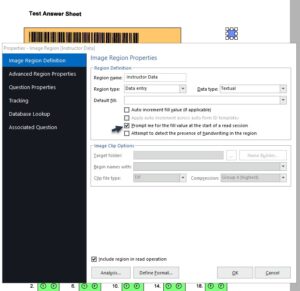
Click on Database Lookup in the task pane on the left.
Browse to your database file that you want to link to Database Lookup and select the Lookup, Replace, and any Additional Return Fields you may want to use.
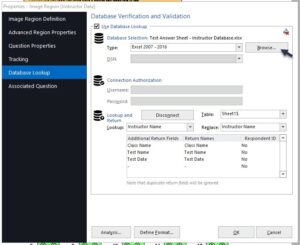
Below is a sample of the database used in this example.
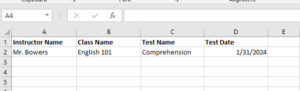
When you are finished setting up Database Lookup, click on the OK button.
As you begin processing your completed forms in Remark, you will be prompted to select the data for the Default Fill Value. Use the drop-down menu to make your selection. Using the drop down to select your information ensures your data will be consistent for reporting.

Your Prompt for Fill field and all additional return fields from Database Lookup populate the Data Center Grid in the Data Center as your forms are processed.

Remark Product Support can be reached Monday – Friday (except for major holidays) from 9 am – 6 pm Eastern Time at 610-647-8595 or by email at [email protected].
Share This
What Now?