
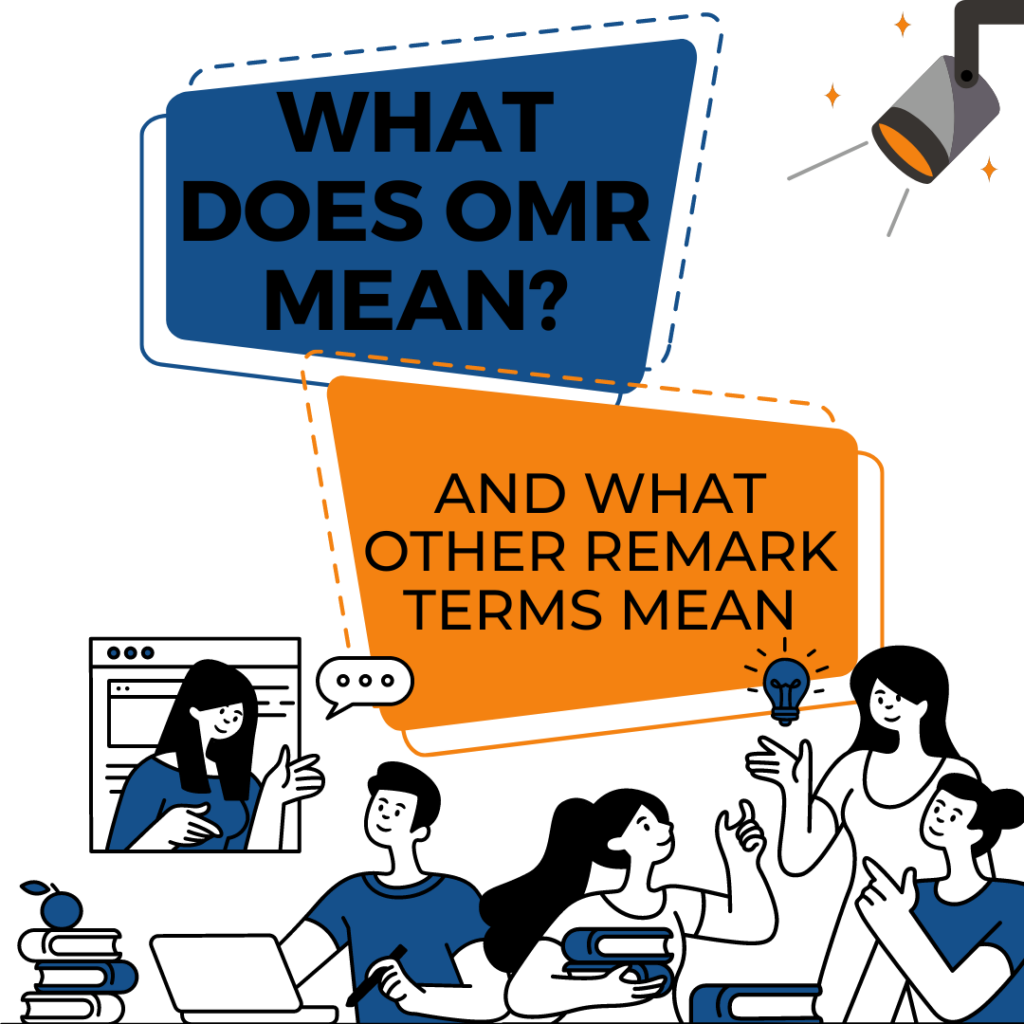
The Remark Team at Gravic, Inc. has been in the OMR data collection and analysis business for over thirty years. Our longstanding experience makes us pros at this type of technology, and just as importantly, its terminology. That being said, we certainly don’t expect you to know it all! For your convenience, here is a cheat sheet for commonly used OMR terminology.
OMR – Optical Mark Recognition – OMR is the most important acronym in our business and means collecting data from “fill-in-the-bubble” style forms. Our Remark Office OMR and Remark Classic OMR are both named using this acronym so that you can deduce what the program does.
Remark Office OMR recognizes optical marks from forms you design yourself, print on regular copy paper, and scan using any image scanner or copier. These forms can include, but are not limited to, surveys, research studies, ballots, safety observations, training exams and assessments, course evaluations, tests, exams, quizzes, registration forms, patient forms, and the list goes on.
Remark Classic OMR is designed for use with pre-printed, fill-in-bubble forms and scanners used specifically for OMR.
Optical Marks – Bubbles or other marks respondents fill in to indicate their response.
Optical marks allow the respondent to choose an answer for a question by filling in a “bubble” or “mark.” Names, ID numbers, and other non-multiple-choice data can also be marked.
To create your own forms, surveys, and assessments you need to add optical marks to your document. Click here to download free OMR Bubble fonts.
OCR – Optical Character Recognition – Computer-generated text that is read in our Remark OMR software. It refers to typewritten text in a common font such as Arial or Times New Roman with a minimum of 14 points font size. OCR is usually used for form IDs, addresses, school names, etc.
ICR – Intelligent Character Recognition – ICR allows you to use your Microsoft Azure Computer Vision account within the Remark Office OMR software to automatically read handwritten text.
TWAIN Driver – Interestingly enough TWAIN is an acronym for this means “Technology Without An Interesting Name.”
A TWAIN driver refers to the communication between the hardware (scanners) and the software (Remark). The TWAIN protocol is commonly supported in image scanners and is usually installed automatically when connecting a scanner to your computer.
DPI – Dots Per Inch – A term used when defining the resolution of a scan. Resolution or clarity increases as the dpi gets larger. You can set the dpi on your scanner and we recommend using a resolution of 200-300 dpi.
ADF – Automatic Document Feeder – refers to the scanner’s tray where you can place a batch of forms to be scanned. It allows you to scan several pages instead of manually feeding one at a time. The scanner processes all forms in the feeder before it prompts you to add more, allowing for a more efficient data collection process.
These seven need-to-know terms are just the tip of the iceberg when learning about OMR technology, but we hope this has helped jump-start your education. If you want to learn more or have any questions about what the Remark products can do for you, visit us at remarksoftware.com/support/ or submit a comment or question here.
Remark Support can be reached Monday – Friday (except for major holidays) from 9 am – 6 pm Eastern Time at +1.610.647.8595 or by email at [email protected].
Share This
What Now?