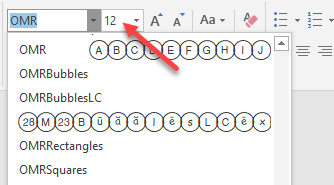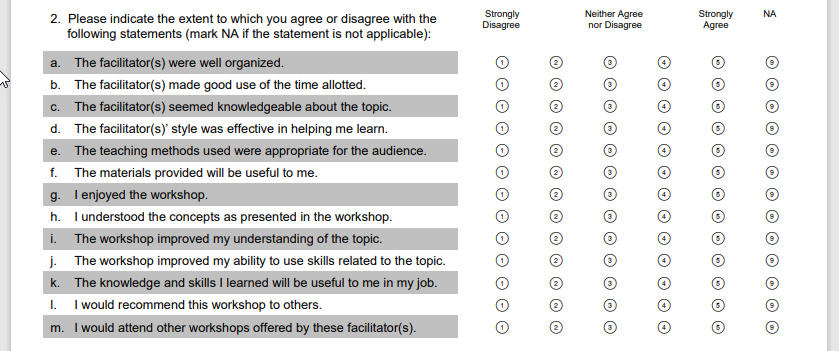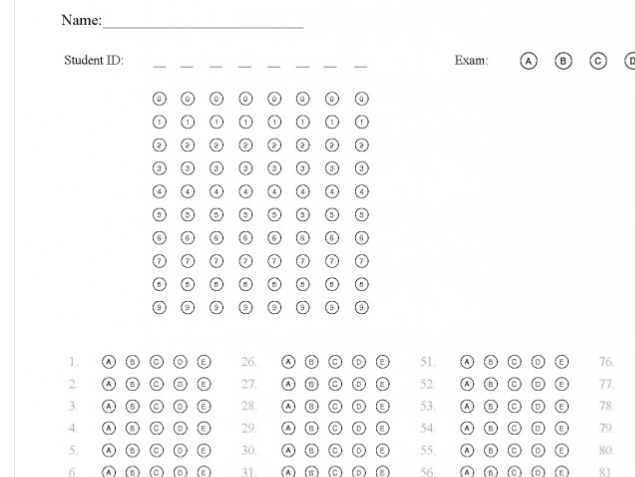“How can I fit everything onto one page,” and “is there a way to format this so that I can fit all my questions,” are a few types of inquiries that Remark support is often asked. So here are some suggestions to optimize space on a form that will be used with Remark Office OMR that needs to meet or not exceed a certain number of pages.
- Check your margin size. Often word processing programs will default to 1-inch margins. Margins can be ½” on all edges and sides of a page and meet our form design guidelines.
- Check your OMR bubble size. The recommended OMR bubble font size is between 10 to 14 point font size. . If your respondent group doesn’t need large, 14-point bubbles, use a smaller size of 10, 11, or 12.
- Group questions with the same answer options together. Using tables makes this easy. Tables allow you to control the column width and row height. Keep both large enough that bubbles are complete shapes and not too close together. Remember to remove any gridlines.
- If you have a way on your form to identify your respondent (customer ID, name, etc.), anything about that respondent (address, phone number, etc.) that is already in a database such as an Excel spreadsheet, can be included in the data you are capturing. Using the database lookup feature saves you from having to add areas to your form to capture this additional information.
- Try using Textboxes. Textboxes allow you to position elements anywhere on a form and fix or lock their position.
There will be times not everything will fit on the desired number of pages. In those cases:
- Consider a larger paper size (legal size vs letter size).
- Try landscape orientation as it may provide additional space. Just remember that every page of a form set must be in the same orientation.
Once your form is designed, you are welcome to email it to support where we will review it to ensure it meets our form design guidelines. If there are any areas of concern, we will let you know where those are and offer suggestions on how to change the area to meet the design guidelines.
Always test your form with your Remark Office OMR software before printing large quantities and distributing it for use. Testing is the best way to confirm that there are no problems with your form.
Product support can be reached Monday – Friday (except for major holidays) from 9AM – 6PM Eastern Time at 610-647-8595 or by email at [email protected]