
Your account administrator can import all of your instructors, classes and students, but sometimes it’s more convenient to import a single class roster. This can be done at the Instructor Level. Rosters can be imported from Excel XLS/XLSX files and CSV files.
Start out on the page of the class you would like to import a roster.
On the Class page, find the “Class Roster” on the right side of the page, click “Edit”.
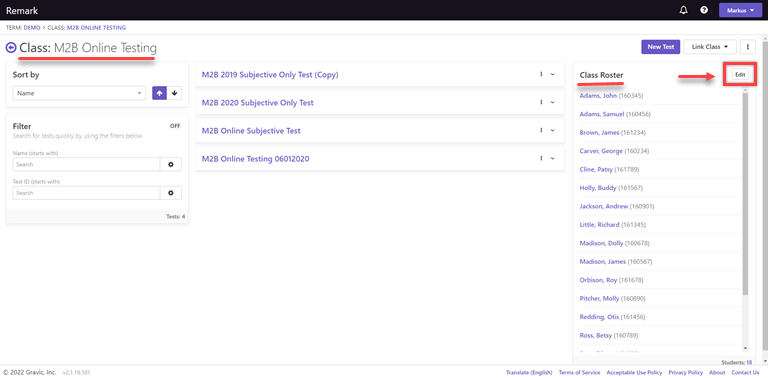
On the “Edit Class Roster” page, under “Roster Management Tools,” click “Import Students.”
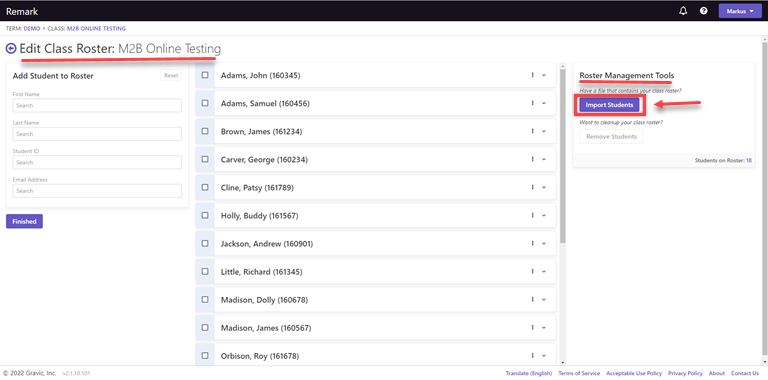
You are directed to the “Student Management: Import Student” page, which is where you can import your student roster. Remark Test Grading Cloud Edition gives you the option to import a roster in either CSV or Microsoft Excel file format.
Please Note: There are specified guidelines to follow in order to import a student roster; these are listed next to the file selection. Remark Test Grading Cloud Edition also has the ability to find each field if you have headers, no matter the order in the file (e.g. First Name, Last Name, Student ID).
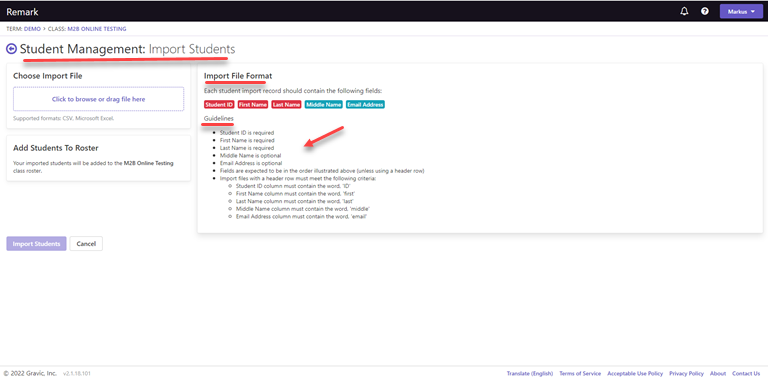
To import a roster, click the purple box to browse your computers files or drag the specified file over from a folder to the purple box.
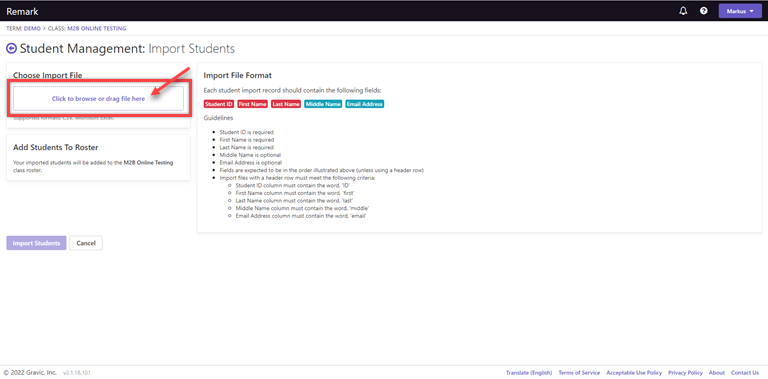
Once you have selected your Class Roster file, your students are listed on the right side of the screen. You also have the option to reset your selection (top left under “Choose Import File”). The roster of the current class is automatically selected.
Note: Students are tracked using their student ID in Remark. If there is duplicate data that is different for a particular student ID, it is flagged here and you can determine whether to overwrite the data. Student IDs must be unique at all times (even if you change terms).
Once you have selected all of the students you would like to import, you can click “Import Students” at the bottom of the page.
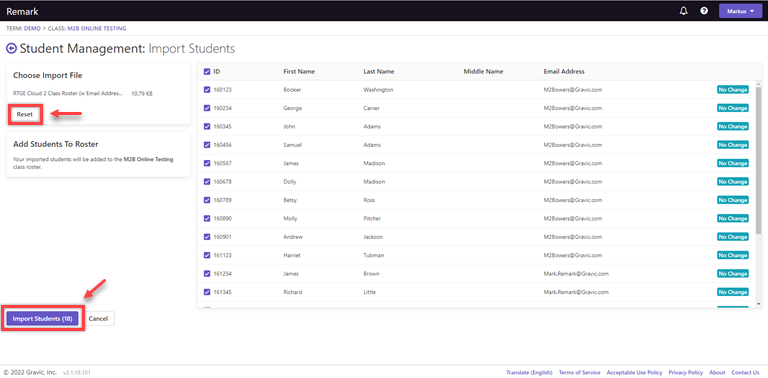
You are directed back to the “Edit Class” page where you can add more students to your roster, or click “Finished” and save the changes you made.
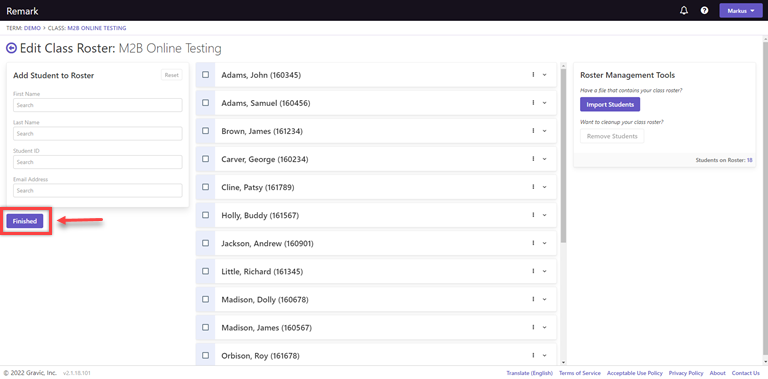
Now your Class Roster lists all of the students you imported and enrolled in the course. You can now start creating and processing tests for your students.
Remark Product Support can be reached Monday – Friday (except major holidays) from 9am – 6pm Eastern Time at 610-647-8595 or by email at [email protected].
Share This
What Now?