
Need to format data for date fields, phone numbers, or respondent ID numbers?
More robust data formatting options have been added to Remark Office OMR 11 to format your data exactly how you want it. You can now establish your own patterns for commonly-used data formats such as date, phone numbers, social security numbers, and more. You can also add characters to the data that were not represented on the forms.
The Define Format feature can be used with OMR (Grid type OMR regions only), OCR, ICR, and Barcode regions that have a set amount of characters. Formatting allows you to enter a pattern for the data that is output during form processing. For example, you can add slashes for dates or dashes for phone numbers.
In the sample form below the “Observation Date” only has the numbers for the date with no separator character to select. The region can be modified in the Template Editor to format the date to include a slash (/) when processing the data on the forms with the Data Format option.
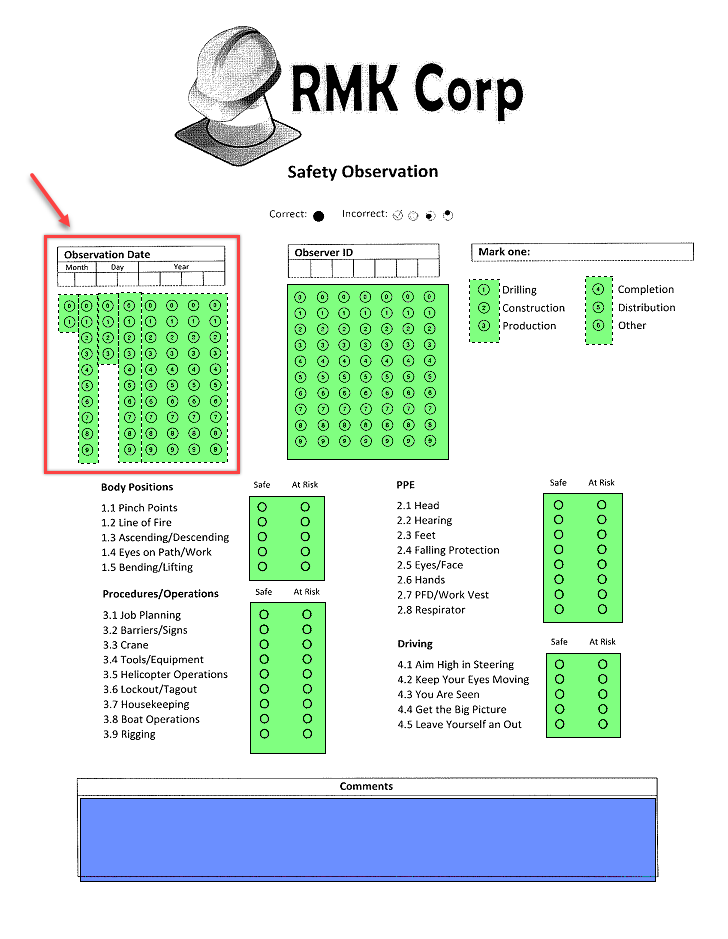
In the Template Editor, edit the region properties for the date and select Define Format.
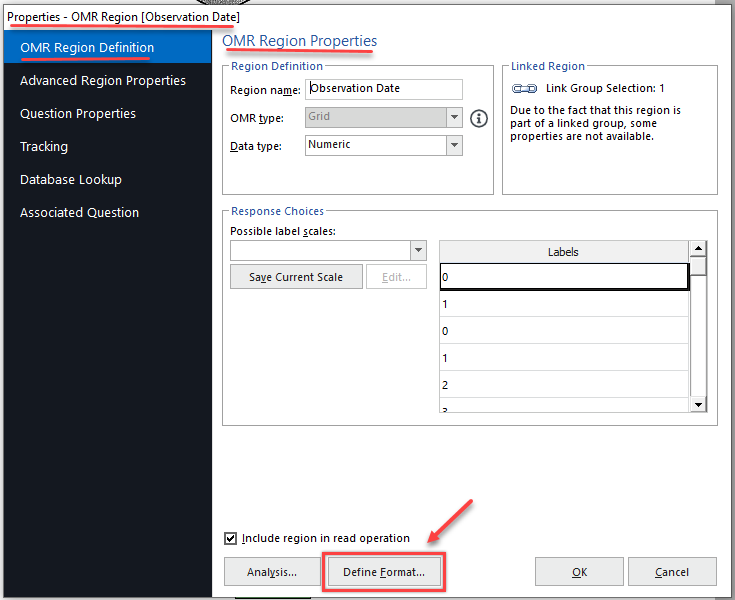
The Legend to the right shows the characters that can be used to define the format. In this example the default X (XXXXXXXX) is use to represent any character.
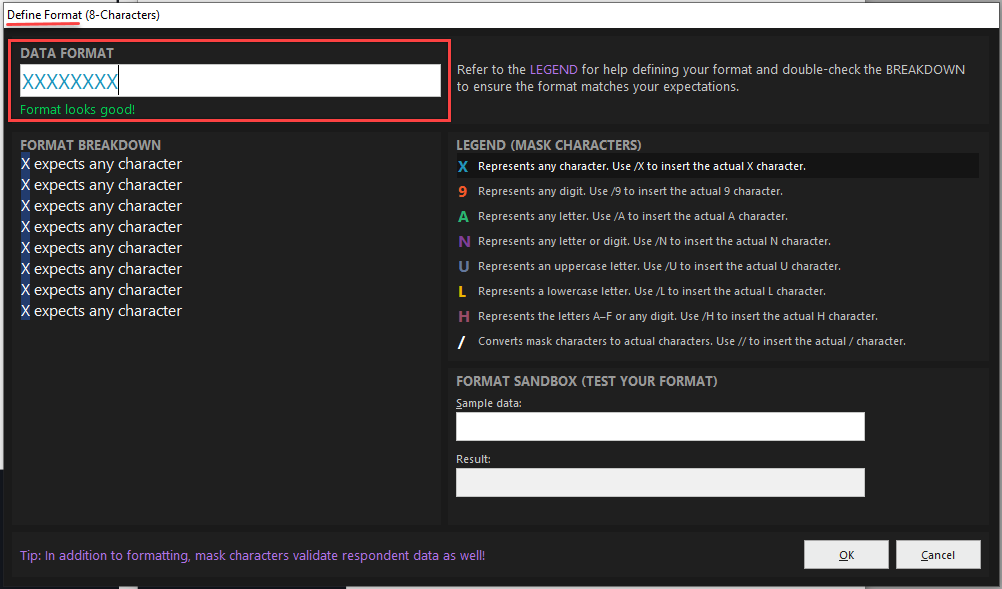
Since the Observation Date is using numeric digits, we will replace the Xs with 9s, which represent any digits. After the first two 9s, to separate the two-digit date from the two-digit year, add two slashes (//). The first slash indicates that an actual character is used following the first slash. In this case, the second slash (/).
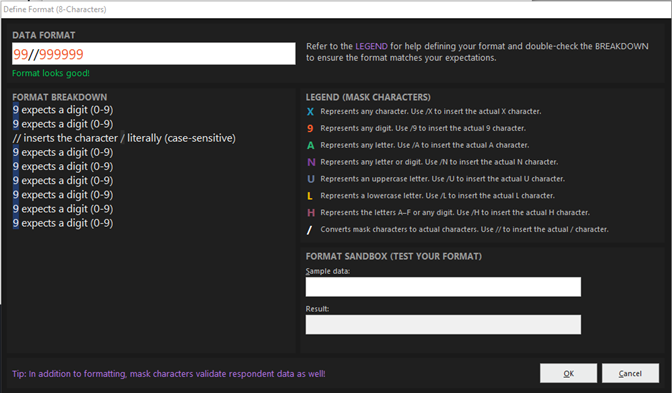
To separate the two-digit day from the four-digit year add the two slashes (//) after the fourth 9 as shown below. To test the format in the FORMAT SANDBOX, type the date with no slashes in the Sample date box and the result will show below in the Result box as it will appear when the data is collected in the Remark Data Center.
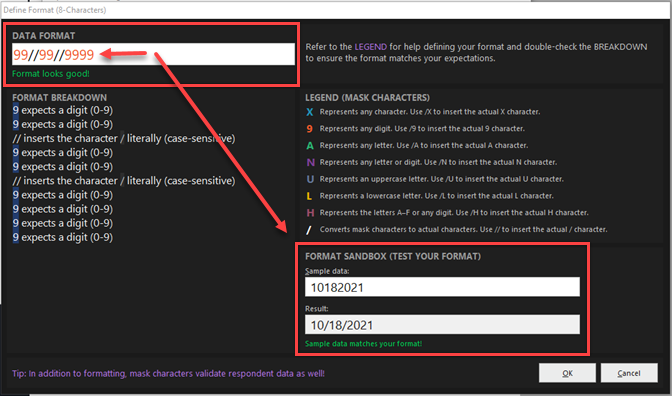
Your defined data formatting will then show up in the Remark Data Center when processing your completed forms.
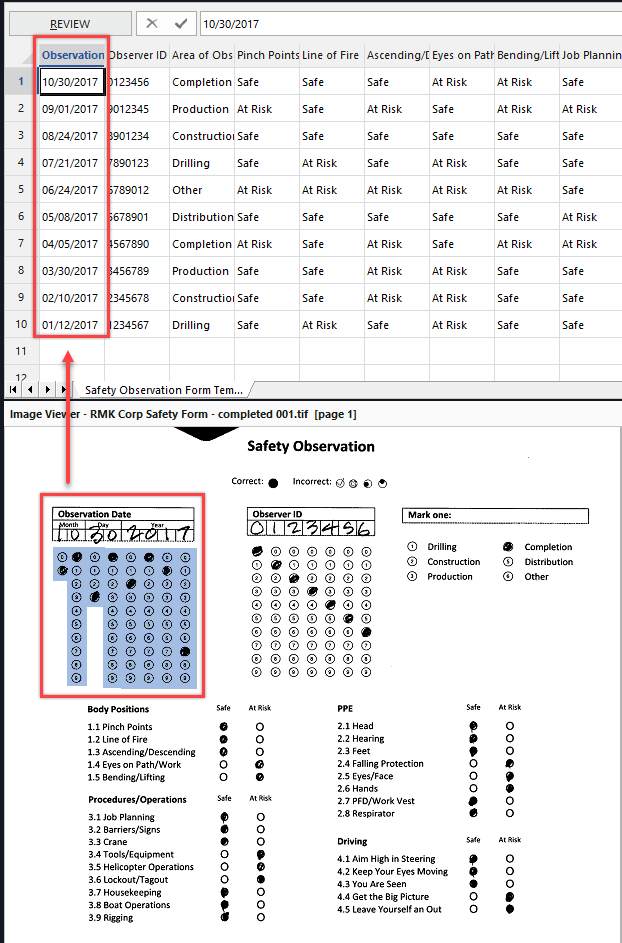
You can use this feature to format other information as well, such as social security numbers and phone numbers or to add additional data not represented on the form.
Remark Product Support can be reached Monday – Friday (except major holidays) from 9am – 6pm Eastern Time at 610-647-8595 or by email at [email protected].
Share This
What Now?