
Remark Office OMR has a Database Lookup feature that can: 1) verify that recognized data from a region appear in an external database, and 2) lookup and replace recognized data with additional fields from an external database. To use this feature, you link a region in the form template to an external database. As each form is processed, Remark Office OMR verifies that the recognized data appear in the selected database field. If the data is not present, Remark Office OMR flags the question as a Database Lookup error for correction.
What happens if you know for certain the information is in the external database but it isn’t appearing in the Remark Data Center after processing your forms?
First, determine how many records are in the database you have connected to Remark. For illustrative purposes, we will use 5000.
Next, confirm the Database Lookup and Replace Record Limit preference setting within the Remark Data Center. You can see this record limit when in the Remark Data Center by selecting Tools, Preferences.
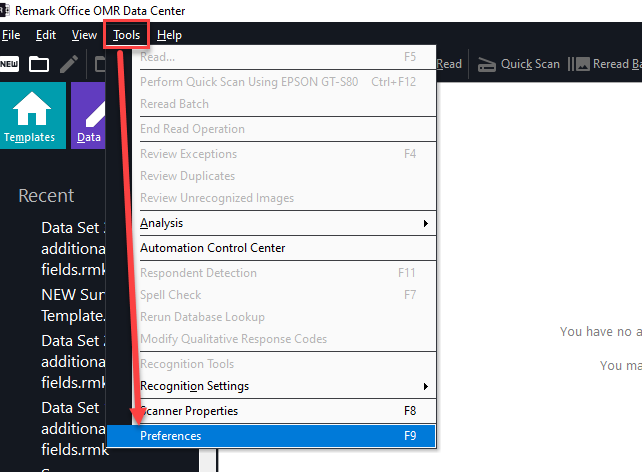
After selecting Preferences, you will see the default record limit setting at the bottom of the General screen. By default, the record limit is 1000. This is the number of records loaded from the external database into the data grid’s list. As only the first 1000 are loaded, the remaining 4,000 records are not loaded.
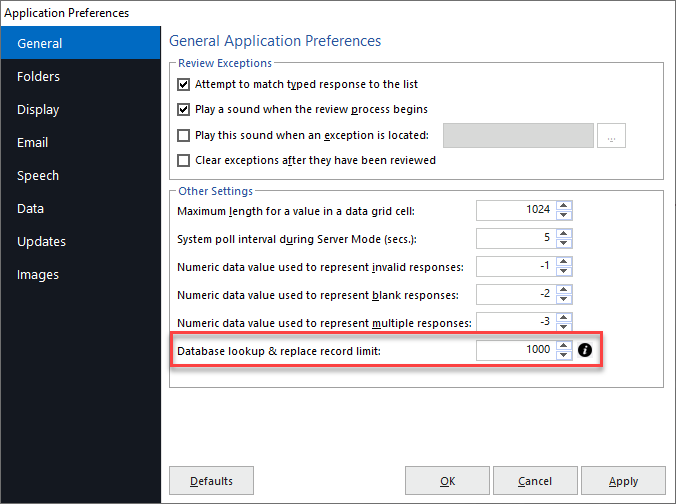
To ensure Remark has access to every item in your external database, change the Database lookup and replace record limit to a number that is slightly higher than the total number of records in your database.
Remark Product Support can be reached Monday – Friday (except major holidays) from 9AM – 6PM Eastern Time at 610-647-8595 or by email at [email protected].
Share This
What Now?