
Remark software products, including Remark Office OMR and Remark Classic OMR, require Microsoft .NET Framework to be enabled in Windows 7, Windows 8.1, and Windows 10 in order to install and run properly.
If Microsoft .NET Framework is not enabled in Windows 7, Windows 8.1, or Windows 10 after installing the Remark software, an Error# 2146232576 – Automation Error message is generated when attempting to open and run the Remark software.
.NET Framework 3.5 needs to be enabled in Windows for older Remark software products:
.NET Framework 4.7.2 (or higher) needs to be enabled in Windows for newer Remark software products:
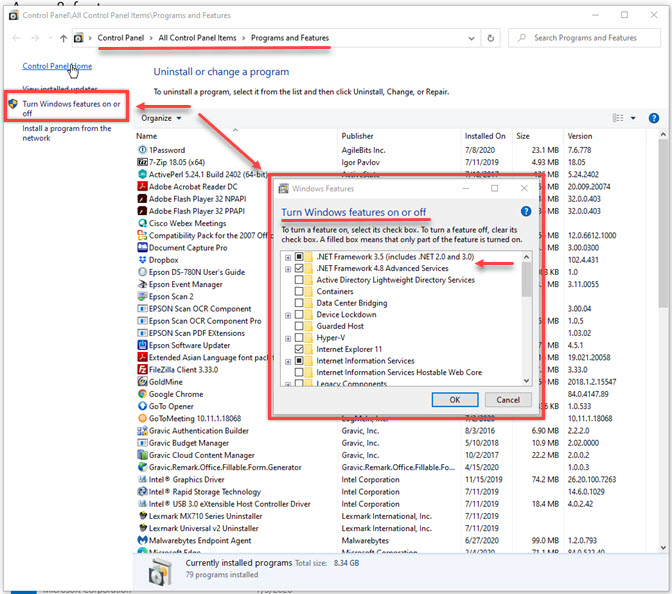
Note: You need to have permissions in Windows to enable .NET Framework. If you do not have permissions, you may need to contact your IT Department for assistance.
After enabling .NET Framework, you may be required to reboot your computer for the change to take effect.
If you have any questions or need further assistance, please contact Remark Support at 610-647-8595 or [email protected].
What Now?








Trademark, Copyright, and Legal Information – Privacy Statement
Copyright © 2025 Gravic, Inc. All Rights Reserved.
Necessary cookies are absolutely essential for the website to function properly. This category only includes cookies that ensures basic functionalities and security features of the website. These cookies do not store any personal information.
Any cookies that may not be particularly necessary for the website to function and is used specifically to collect user personal data via analytics, ads, other embedded contents are termed as non-necessary cookies. It is mandatory to procure user consent prior to running these cookies on your website.
Advertisement cookies are used to provide visitors with relevant ads and marketing campaigns. These cookies track visitors across websites and collect information to provide customized ads.
Undefined cookies are those that are being analyzed and have not been classified into a category as yet.