
Remark Office OMR’s ability to read forms is unmatched. One of the biggest reasons for its superb accuracy is its custom bubble fonts. There are five custom bubble fonts that install with the software. These custom bubble fonts include plain circle bubbles, encircled number, letter and special character bubbles as well as checkbox shapes. With a variety of shapes and styles, these OMR fonts will fit any form style or design. And, as these fonts were made specifically for Remark, you know they will be read by the software as long as our form design guidelines are met.
Our custom OMR bubble fonts automatically install with the Remark Office OMR software so you can begin using them right away. But if you are creating your forms on a computer without the Remark software, the fonts are also available to download free from our website. Simply click the following link and follow the instructions to install!
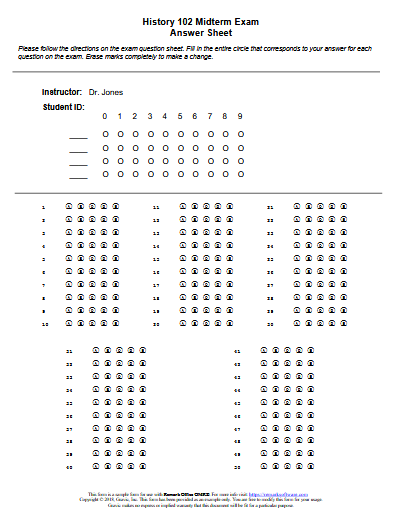
Once you have the font installed, you can use it just like you would any other font in your application of choice. For example, in Word, simply choose OMR Bubbles from the font list and then type the desired letter or number. The fonts even allow for the creation of empty or pre-marked bubbles.
The best size for bubbles is any size from 10 to 14 point font. In the past, we have found that younger groups – like elementary school age children – have trouble filling in smaller bubbles. It is always best to know your audience and select the bubble type and font size that is best for them.
If you choose to use a different font, some have been use-tested thousands of times and are more reliable than others. Generally, we recommend small, circular shapes that are not shaded or bolded, such as a capital O in an Arial font.
Check out some of the samples on our website to see our OMR Bubbles in action. And don’t forget to send those forms into us for review so we can make sure you get started on the right foot!
Share This
What Now?