
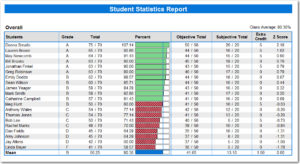 Check out the latest support videos to assist with your test grading needs in Remark Office OMR version 10! Follow the links below to learn how grading your tests and accessing reports can be as easy as clicking a single click, or how to customize your test grading process:
Check out the latest support videos to assist with your test grading needs in Remark Office OMR version 10! Follow the links below to learn how grading your tests and accessing reports can be as easy as clicking a single click, or how to customize your test grading process:
Go to our Remark Software YouTube channel where we have provided a full list of support videos, along with additional videos for your convenience. Find out more about Remark Office OMR from our website, or by contacting our support team to have all of your questions answered.
Share This
What Now?