
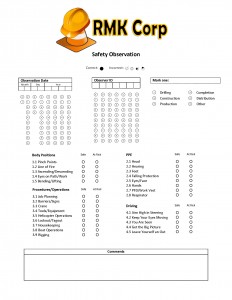 Do you need to collect safety observation data? Learn how to create Remark Office OMR compatible plain paper safety observation forms for your job sites. Insert tables in Microsoft Word to align questions and answer choices. Use the OMR Bubbles font to create numbered answer choices. The OMR Bubbles font automatically downloads into your font directory with Remark Office OMR, and is also available for download from the Remark website. For other answer choices, simply use a capital O in a common font (Arial size 10-14 is recommended). Adjust the spacing and remove some of the borders to optimize the data collection with Remark Office OMR.
Do you need to collect safety observation data? Learn how to create Remark Office OMR compatible plain paper safety observation forms for your job sites. Insert tables in Microsoft Word to align questions and answer choices. Use the OMR Bubbles font to create numbered answer choices. The OMR Bubbles font automatically downloads into your font directory with Remark Office OMR, and is also available for download from the Remark website. For other answer choices, simply use a capital O in a common font (Arial size 10-14 is recommended). Adjust the spacing and remove some of the borders to optimize the data collection with Remark Office OMR.
The form created in this video is one of our sample forms. Like all of our sample forms, it is available for download on our sample form page. Also available for download are demo files to use with this sample form and Remark Office OMR.
For more information on Remark Office OMR please view the whitepaper, download a free working demo or sign up for a webinar.
For more videos and ideas on how to use Remark Office OMR, please subscribe to our YouTube Channel.
Share This
What Now?