
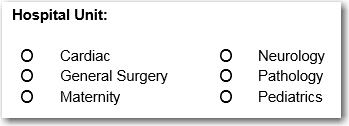 Our support team is at it again… we have another new video for you! Sometimes you have questions on your form where the answer choices are separated by something such as text or lines. In this case, you need to use what is called an “appended” region to link the answer choices together so that they form one question. In this video, we demonstrate how to set up an appended region in the Remark Office OMR template editor.
Our support team is at it again… we have another new video for you! Sometimes you have questions on your form where the answer choices are separated by something such as text or lines. In this case, you need to use what is called an “appended” region to link the answer choices together so that they form one question. In this video, we demonstrate how to set up an appended region in the Remark Office OMR template editor.
If you have any questions or ideas for future videos, please contact our Remark Software Support Team at +1.610.647.8595 or [email protected].
What Now?








Trademark, Copyright, and Legal Information – Privacy Statement
Copyright © 2025 Gravic, Inc. All Rights Reserved.
Necessary cookies are absolutely essential for the website to function properly. This category only includes cookies that ensures basic functionalities and security features of the website. These cookies do not store any personal information.
Any cookies that may not be particularly necessary for the website to function and is used specifically to collect user personal data via analytics, ads, other embedded contents are termed as non-necessary cookies. It is mandatory to procure user consent prior to running these cookies on your website.
Advertisement cookies are used to provide visitors with relevant ads and marketing campaigns. These cookies track visitors across websites and collect information to provide customized ads.
Undefined cookies are those that are being analyzed and have not been classified into a category as yet.