
We have a new video available that shows how Remark Office OMR works with a Canon imageFORMULA DR C240 scanner to capture data from plain-paper surveys.
In this video you will see how to collect and analyze data from a volunteer survey. This survey form was created in Microsoft Word using our OMR Bubbles font (automatically installs in your Windows font directory when installing with Remark Office OMR or available for free download). The surveys are printed on regular paper for distribution to volunteers. Once the volunteers complete the surveys, they are scanned with a Canon imageFORMULA DR C240 image scanner into Remark Office OMR for instant data collection and analysis. There are 12 survey reports available and in this example we show the integrated Item Analysis Report, which combines the quantitative responses with the open ended responses to create a single report for easy viewing and sharing. All reports and data can be exported to a variety of popular formats.
Remark Office OMR works with most image scanners through the scanner’s TWAIN driver. The Canon imageFORMULA DR C240 in this video can scan 45 pages per minute and comes with a 60 page feeder. More information on the scanner can be found at www.usa.canon.com. More information on Remark Office OMR can be found here.
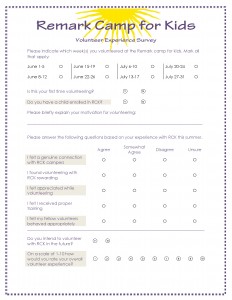
Click the image to see our sample files for this volunteer survey (including the Word, PDF, Remark Office OMR template and completed image files)
For more videos and ideas on how to use the Remark Solutions, please subscribe to our YouTube Channel.
Share This
What Now?