
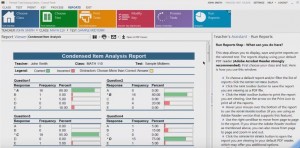 See how to grade a multiple choice test with Remark Test Grading for Windows. Teachers can create their own custom test bubble sheets and print them on regular paper, saving time and money over traditional OMR scanning systems. Completed tests are scanned using an image scanner or multi-function printer (MFP). In this video demonstration we scan the completed test answer sheets with a Panasonic KV-S2087 scanner. A filled-in answer sheet is included so when the tests are scanned, they are automatically graded! Teachers can review the students’ responses and quickly run powerful test grading reports. Each report is easily selected from the drop-down menu. All reports are displayed as PDF files and can be exported or emailed for easy sharing. Teachers can also export their test results to their gradebook or student management system.
See how to grade a multiple choice test with Remark Test Grading for Windows. Teachers can create their own custom test bubble sheets and print them on regular paper, saving time and money over traditional OMR scanning systems. Completed tests are scanned using an image scanner or multi-function printer (MFP). In this video demonstration we scan the completed test answer sheets with a Panasonic KV-S2087 scanner. A filled-in answer sheet is included so when the tests are scanned, they are automatically graded! Teachers can review the students’ responses and quickly run powerful test grading reports. Each report is easily selected from the drop-down menu. All reports are displayed as PDF files and can be exported or emailed for easy sharing. Teachers can also export their test results to their gradebook or student management system.
Click here to learn more about Remark Test Grading for Windows and how it can satisfy your test grading needs.
For more videos on our Remark Solutions, please subscribe to our YouTube Channel.
What Now?








Trademark, Copyright, and Legal Information – Privacy Statement
Copyright © 2025 Gravic, Inc. All Rights Reserved.
Necessary cookies are absolutely essential for the website to function properly. This category only includes cookies that ensures basic functionalities and security features of the website. These cookies do not store any personal information.
Any cookies that may not be particularly necessary for the website to function and is used specifically to collect user personal data via analytics, ads, other embedded contents are termed as non-necessary cookies. It is mandatory to procure user consent prior to running these cookies on your website.
Advertisement cookies are used to provide visitors with relevant ads and marketing campaigns. These cookies track visitors across websites and collect information to provide customized ads.
Undefined cookies are those that are being analyzed and have not been classified into a category as yet.