Grading Tests with Moodle and Remark Test Grading
The Moodle Connector for Remark Test Grading simplifies the process of grading tests with Moodle and Remark Test Grading
The Moodle Connector for Remark Test Grading simplifies the process of grading tests with Moodle and Remark Test Grading
Moodle is trusted by countless schools, universities, and businesses worldwide as their primary learning management system (LMS) for tracking student information and grades. Similarly, many institutions rely on Remark Test Grading for creating and grading both paper-based and online assessments. The Moodle Connector for Remark Test Grading integrates the two solutions to make sharing data between the applications quick and painless.
With the Moodle Connector, instructors can easily import class rosters and assignments from Moodle into Remark Test Grading, grade them, and automatically transfer the grades back into the Moodle gradebook. This integration makes grading with Moodle and Remark Test Grading effortless and efficient.
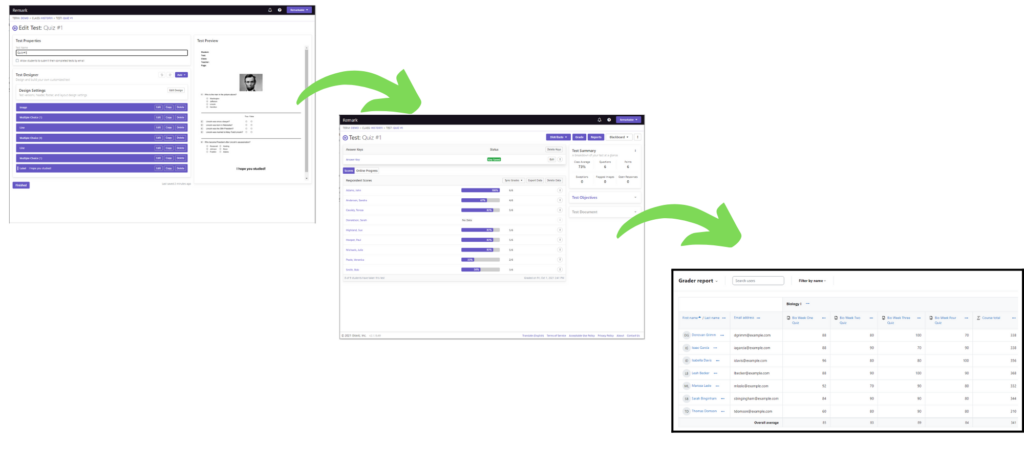
Once connected, instructors pull in any desired classes and assignments (tests) from Moodle. After the tests are graded in Remark Test Grading, sync the grades back into the Moodle gradebook. It’s incredibly easy and efficient!
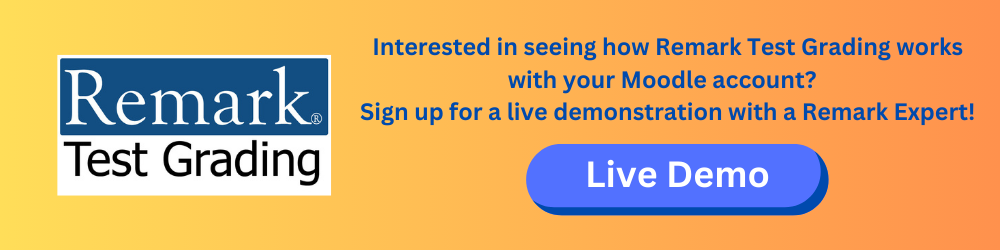
From an IT standpoint, having the Moodle Connector for Remark Test Grading eliminates much of their administrative duties. Simply connect the Remark account with Moodle by providing information about your Moodle server. Instructors then manage their own classes and tests, eliminating the need for the Remark administrator to import classes and rosters. The administrator only needs to import a list of instructors when setting up the system.
Moodle is always in charge of your data. Remark does not allow updating of class rosters, student names, or any other data that is pulled from Moodle. The only changes that are made are the grades for tests, which are automatically pushed into Moodle.

The Moodle Connector saves your administrators time!

Instructors log in to Moodle the first time they access the Connector. Once the initial connection is made, the instructor links a class from Moodle to Remark. Student rosters are imported automatically at connection time. Class rosters can be resynced at any time to accommodate new students in a class or to remove students who dropped a class.
For tests, instructors create a graded quiz in Moodle and then link it to a Remark test. If linked, graded data is synchronized for this test with the click of a button. Or, if desired, any changes to the test grades are automatically sent to the Moodle gradebook!
The Moodle Connector saves your instructors time!