Remark Office OMR Features
Data collection and analysis software for surveys, tests and other plain paper forms. You create your own forms that are scanned with an image scanner or copier.
Data collection and analysis software for surveys, tests and other plain paper forms. You create your own forms that are scanned with an image scanner or copier.
Remark Office OMR boasts an extensive array of features. Presented below are key functionalities encompassed within the software.
Don’t see a feature you need or have an idea for a great new feature? Submit your feature request.
Remark Office OMR includes Remark Quick Stats®, a built-in analysis and reporting package that is used to tabulate surveys or grade tests. With the click of a button, the software provides many standard reports. Reports are customizable in terms of information displayed, colors, fonts and graphics. All reports can be exported to various formats (PDF, Excel, HTML, and more) and emailed in order to get information into your constituents’ hands quickly and efficiently. Decisions based on your important data can be made immediately.
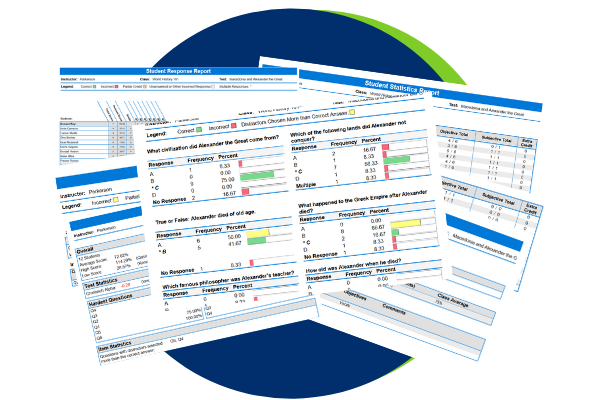
*The software uses activation for license regulation. If you choose to install on a virtual machine (VM), due to the nature of how virtual environments behave, online activation is required every time the software is run.