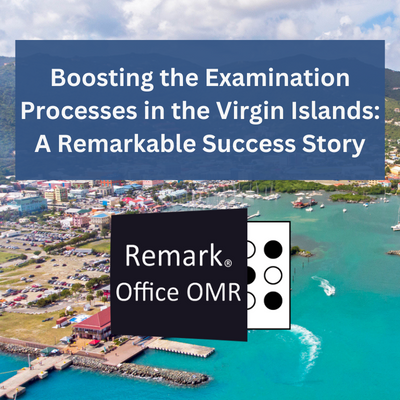
Tyrah Hodge, leading the assessment and examinations division in the Virgin Islands Ministry of Education, implemented Remark Office OMR to revolutionize her department's exam grading and reporting processes. Remark Office OMR streamlined data collection, providing invaluable insights on the islands' students. By seamlessly integrating with existing systems, Remark Office OMR facilitated collaborative efforts among every stakeholder, resulting in a 20% decrease in turnaround time for producing test results and data reports.
In our customer case study, Tyrah Hodge emphasizes the transformative impact of Remark Office OMR on their education assessment, highlighting its role in achieving greater efficiency, accuracy, and stakeholder satisfaction. Don't miss out on the full story behind how Remark Office OMR saved the Ministry of Education of the Virgin Islands countless hours and dollars by clicking the link below!
Read the full article to uncover Remark Office OMR's role in reshaping the Virgin Islands' examination processes.
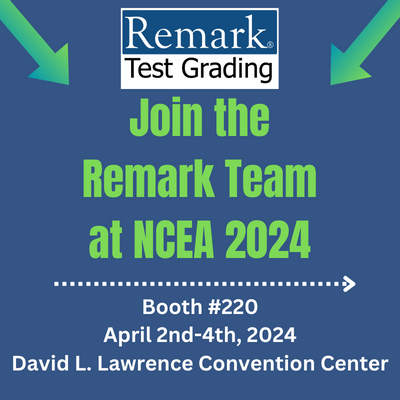
From April 2nd to the 4th, the Remark Team will be in Booth 220 during NCEA 2024 in Pittsburgh, Pennsylvania. Every year, the National Catholic Educational Association holds the NCEA conference to bring together Catholic school educators and those at the forefront of education technology. The NCEA stands as the most extensive private professional education association worldwide, collaborating with Catholic educators to advance the teaching objectives of Catholic schools. Their membership comprises of nearly 140,000 educators who educate 1.6 million students in Catholic education.
During the conference, the Remark Team will be doing live demonstrations of Remark Test Grading, our widely used application to grade paper and online tests. This powerful yet easy to use tool saves educators valuable time and money grading tests so that you can spend your time doing what you do best... teaching! Not only can you make tests in a snap, but once graded, the application provides detailed reports on student, test and item performance. Stop by to see how it works.
Additionally, we're thrilled to announce that we'll be giving away two Keurig coffee machines at our booth! Don't miss out on your chance to win - make sure to visit us at Booth 220 during the event.

We look forward to seeing you in the Keystone State!

Exhibition Hours
Special Exhibit Receptions (Times may be adjusted):
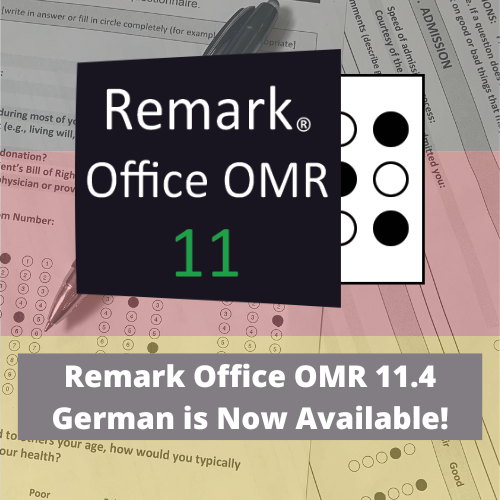
Since 1997, the Remark Team has collaborated with our long-time partners at pki Informationssysteme to simplify data collection processes for thousands of customers. Today, we're thrilled to announce the update of our German translation of Remark Office OMR to 11.4! Thank you to all of our customers for your suggestions for enhancements.
This latest version is now available through PKI. Existing customers with valid software maintenance can upgrade to 11.4 at no additional cost. For new licenses and upgrades, you can make purchases directly through PKI.
Based in Natendorf, Germany, PKI serves thousands of customers in Germany, Austria, and Switzerland with our Remark products. Visit PKI at https://www.pki.de for more details.
Remark Office OMR remains the industry-leading software for efficiently collecting data from various forms, including tests, surveys, evaluations, and assessments.
There are different types of OMR region types to handle everything from capturing an ID number to indicating if a single marked bubble represents a yes or no response. During this webinar, we’ll explain OMR Multiple, Grid, Boolean, Binary, List, Add, and Rank region types.
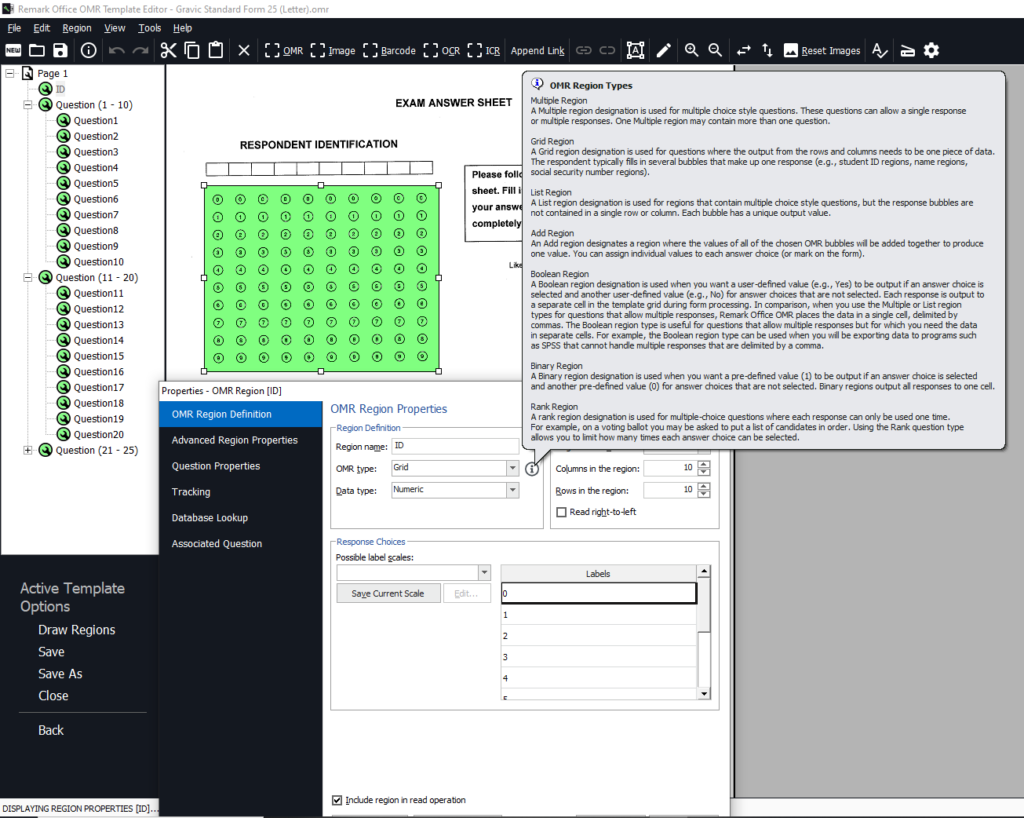
This webinar is targeted at beginner Remark Office OMR users. But whether you are a beginner user or a seasoned pro, this webinar is tailored to provide invaluable tips and techniques to leverage surveying effectively. Secure your spot today by clicking the link below and take your data analysis skills to new heights!
Webinars are free to customers with current maintenance or technical support agreements. If you do not have a current agreement, each webinar costs $50 USD. Why not consider purchasing a support agreement? A support agreement entitles you to attend any monthly webinar at no additional cost. For support status information, contact our support department.
Database Lookup has been added to Prompt for Fill for Image Regions in Remark Office OMR 11. Database lookup allows you to connect a region/field in your template to an external file to validate the data being processed and return additional data to your data set. For example, you can look up an instructor’s name and add additional data such as class name, test date, and test name.
To use this feature, create an Image region in an empty area on your form image in the Remark Template Editor. In the Region Properties, check the box next to “Prompt me for the fill value at the start of a read session.”
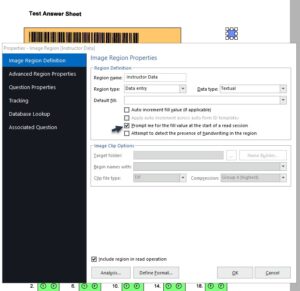
Click on Database Lookup in the task pane on the left.
Browse to your database file that you want to link to Database Lookup and select the Lookup, Replace, and any Additional Return Fields you may want to use.
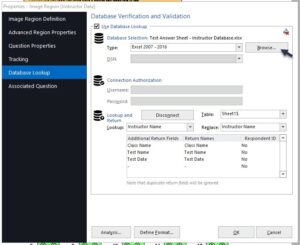
Below is a sample of the database used in this example.
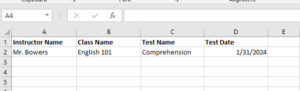
When you are finished setting up Database Lookup, click on the OK button.
As you begin processing your completed forms in Remark, you will be prompted to select the data for the Default Fill Value. Use the drop-down menu to make your selection. Using the drop down to select your information ensures your data will be consistent for reporting.

Your Prompt for Fill field and all additional return fields from Database Lookup populate the Data Center Grid in the Data Center as your forms are processed.

Remark Product Support can be reached Monday – Friday (except for major holidays) from 9 am – 6 pm Eastern Time at 610-647-8595 or by email at [email protected].