You talked, we listened. Did you know that with Remark Test Grading for Windows V2 you can now create your own test answer sheets? The new answer sheet designer lets you choose the number of multiple choice questions and answer choices. For example, now you can have one set of true/false questions with only two bubbles per question and another set of multiple choice questions with as many answer choices as you need. Not only can you do multiple choice questions, but you can also include math grids. If students are solving problems, they can bubble in answers with decimal points, negative numbers and fractions. And if you are doing open ended questions, you can put a write-in box on the form for the handwritten response along with the bubbles to enter a score.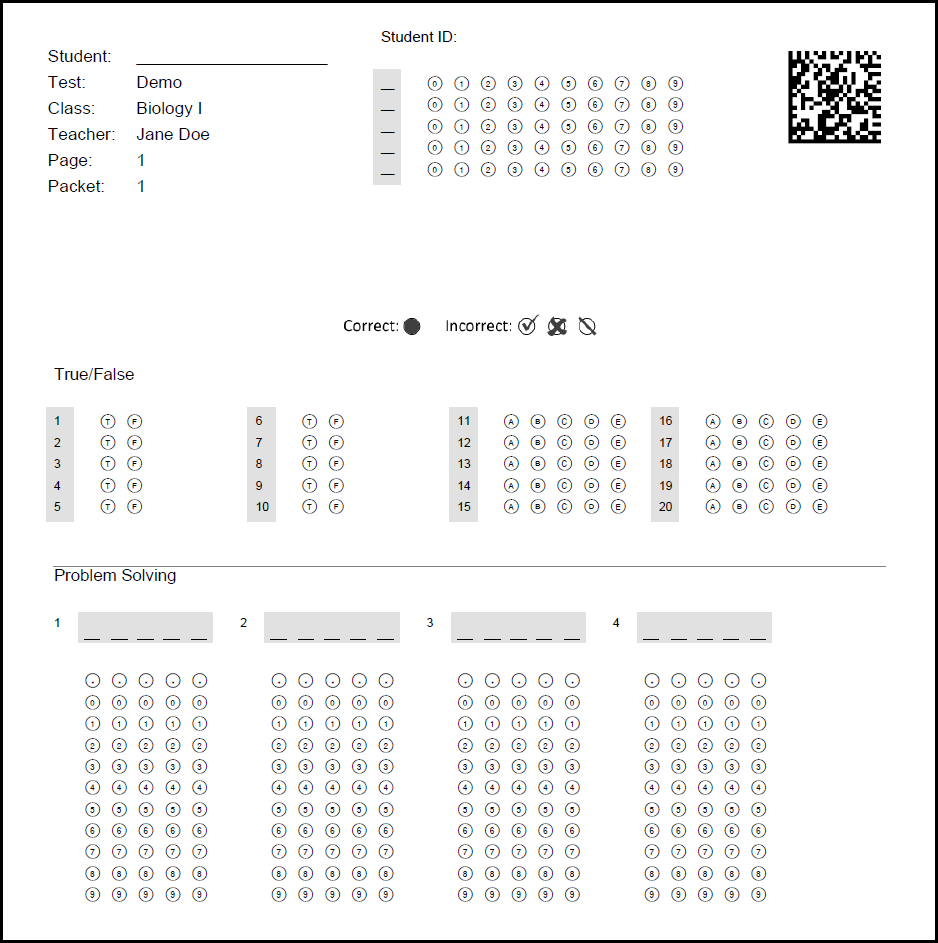
And are you ready for this? You can put a student ID grid on the forms, meaning you don’t have to pre-print the forms with student names and hand each student his or her own test form! This feature is great for larger class sizes in particular.
If you are on maintenance, be sure to contact our sales department to get your free upgrade. And if you aren’t on maintenance, well… what are you waiting for? There are lots of other great features in Remark Test Grading for Windows V2 that we think you will like: https://remarksoftware.com/products/test-grading/features. Check them out today and download a demo to see what you are missing!
Questions? As always, we love to hear from you. Give us shout at [email protected] or 800.858.0860!